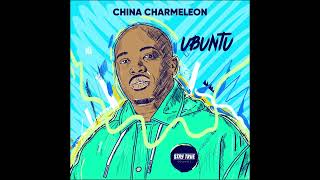If you own an ANDROID phone and want to take BETTER SELFIES this video is made specifically for you. To take great ANDROID SELFIES you will need to access the hidden features on your phone.
We’re using our phones a lot these days – whether it’s to take selfies, record videos for TikTok, go live on Instagram, you name it…
And it’s been my obsession to find the hidden features that will help you look and feel your best.
These features can make a great difference, and are easy to use. All you have to do is turn them on inside your phone settings!
So here you have them – my 3 favourite hidden Android features!
(iPhone users, I got you – I’ll talk all about iPhone next week)
In this video you’ll learn:
1) The 3 magic words to take a photo without touching your phone. If you want to step back from the camera or have your hands free, now you can. Open up a world of possibilities when you don’t even have to hold your phone!
2) Android’s ‘set-it-and-forget-it’ built-in facial filter. Set this filter once to customize the way you look in every picture you take afterwards. (This is why I believe Android phones are better at selfies – big words, I know)
3) How to get the “professional photo” look at home. Soften your background and smooth your skin with this simple feature. It works for video, too.
Discover the 3 hidden Android features here.
Big Love,
D
----------------
PS: Want to join my FREE 21-Day Photo Challenge→ [ Ссылка ]
PPS: Learn more about my Selfie Like A Pro™ Online Course → [ Ссылка ]
Link to the gear I mentioned in the video → [ Ссылка ]
---------------------
FOLLOW:
TIKTOK: [ Ссылка ]
INSTAGRAM: [ Ссылка ]
WEBSITE: [ Ссылка ]
---------------------
MUSIC BY:
Intro song produced by Kiyoto
Outro song produced by Kalaido
#HowToTakeBetterSelfies #AndroidSelfies #AndroidHiddenFeatures
How To Take BETTER SELFIES (3 Hidden ANDROID Selfie Features)
Теги
Why your selfies suckbest portrait lensbest portrait camerahow to get good selfieshow to get good selfie photoshow to get good selfie angleshow to get good selfies on iphonehow to get good at taking selfiesselfie tipsportrait tipsSamsung Tutorialssamsung minuteHidden Featuresgalaxy s20galaxy note 20 cameratake better selfieshow to take better photos on samsungtake better pictures on samsungsamsung camera settingsdarius bashar