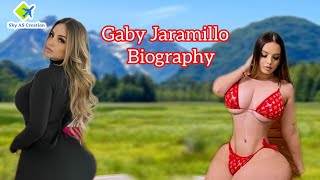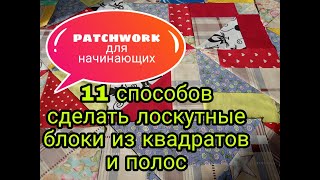Easy Tutorial on How to Make New Pinterest Account. Easily Learn
In this video, we'll walk you through the process of creating a new Pinterest account, step by step. Whether you're new to Pinterest or just looking to start fresh, this tutorial will guide you through signing up with your email, setting up your profile, and exploring Pinterest's features. Don't forget to like, comment, and subscribe to @AppMastery for more helpful tutorials!
how to create pinterest account, pinterest sign up, new pinterest account, sign up for pinterest, pinterest registration, create pinterest profile
Chapters:
00:00:00 - Introduction
Learn how to create a new Pinterest account easily.
00:00:10 - Open Pinterest Homepage
Open your browser and go to pinterest.com.
00:00:20 - Click Sign-Up
Click on the sign-up option on the homepage.
00:00:30 - Choose Sign-Up Method
Select to sign up using your email, Google, or Facebook. We'll use email for this tutorial.
00:00:40 - Enter Email Address
Input your email address and click "Next."
00:00:50 - Create Password
Create a secure password and click "Create Account."
00:01:00 - Enter Your Age
Input your age and click "Continue."
00:01:10 - Select Interests
Pick a few topics that interest you to personalize your Pinterest feed.
00:01:20 - Set Up Profile
Optional: Add a profile picture and bio.
00:01:25 - Start Exploring
You’re now ready to explore Pinterest and start pinning!
#pinterest #createaccount #signup #tutorial #guide #appmastery