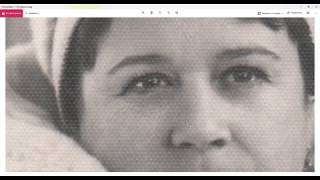This video will help you to find the positions. To calculate ranking position in excel first you need obtained marks, total marks, There is used Excel Largest Function to get 1st 2nd, and 3rd positions. It is very easy to find out grades in excel, first-second third division using the RANK formula in excel.
My Channel Videos link for your information
Rank Function in Excel
[ Ссылка ]
Dynamic Serial Number
[ Ссылка ]
Aggregate function
[ Ссылка ]
Cell Chart in Excel
[ Ссылка ]
Zero Addition in Cell
[ Ссылка ]
Remove Special Character
[ Ссылка ]
Email verification in Excel
[ Ссылка ]
Check List in Excel
[ Ссылка ]
IF ERROR Function
[ Ссылка ]
Thumbs Up and Down function
[ Ссылка ]
Position in Excel
[ Ссылка ]
Insert Blank Row in Excel sheet
[ Ссылка ]
Dates Difference in Excel
[ Ссылка ]
Separate Name in Excel
[ Ссылка ]
Filter Function,
[ Ссылка ]
Match Function,
[ Ссылка ]
Index Function,
[ Ссылка ]
Rows and columns
[ Ссылка ]
Advance Filter
[ Ссылка ]
concatenate
[ Ссылка ]
spaces in your data
[ Ссылка ]
sum function
[ Ссылка ]
dated if function
[ Ссылка ]
v lookup function
[ Ссылка ]
Attendance system
[ Ссылка ]
Trim Function
[ Ссылка ]
Sun function
[ Ссылка ]
if function
[ Ссылка ]
Totaling columns
[ Ссылка ]
Letters, Small, Capital and Proper letters
[ Ссылка ]