With Auto Layout, constraints are the new hotness, but autoreszing masks are still useful. This video will review autoresizing masks and why you'd want to use them.
Update course: [ Ссылка ]
---
About www.raywenderlich.com:
raywenderlich.com is a website focused on developing high quality programming tutorials. Our goal is to take the coolest and most challenging topics and make them easy for everyone to learn – so we can all make amazing apps.
We are also focused on developing a strong community. Our goal is to help each other reach our dreams through friendship and cooperation. As you can see below, a bunch of us have joined forces to make this happen: authors, editors, subject matter experts, app reviewers, and most importantly our amazing readers!
---
When a view’s bounds change, that view automatically resizes its subviews according to each subview’s autoresizing mask. You specify the value of this mask by combining the constants described in UIViewAutoresizing using the C bitwise OR operator. Combining these constants lets you specify which dimensions of the view should grow or shrink relative to the superview. The default value of this property is none, which indicates that the view should not be resized at all.
When more than one option along the same axis is set, the default behavior is to distribute the size difference proportionally among the flexible portions. The larger the flexible portion, relative to the other flexible portions, the more it is likely to grow. For example, suppose this property includes the flexibleWidth and flexibleRightMargin constants but does not include the flexibleLeftMargin constant, thus indicating that the width of the view’s left margin is fixed but that the view’s width and right margin may change. Thus, the view appears anchored to the left side of its superview while both the view width and the gap to the right of the view increase.
If the autoresizing behaviors do not offer the precise layout that you need for your views, you can use a custom container view and override its layoutSubviews() method to position your subviews more precisely.

























































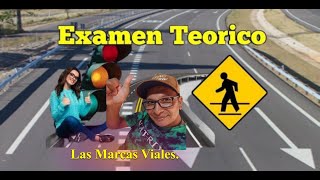













![[LIVE STREAMING] Launching Kartu Kredit Pemerintah Domestik & QRIS Antarnegara](https://i.ytimg.com/vi/sOOQN6kmwTc/mqdefault.jpg)

