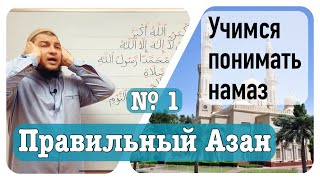We use netrw to copy some files to a new directory by:
1) marking the target directory (with "mt")
2) Mark the file to copy (with "mf")
3) Copy the files (with "mc")
If you want to move a file, use rename as shown in video 32.
We then look at o, v, and p.
o will open a file in a horizontal split window.
v will open a file in a vertical split window.
To change the vertical split to the right side type:
:let g:netrw_altv=1
p opens a preview window similar to o, but the cursor remains in the file explorer window.
The preview split can be changed to vertical by typing:
:let g:netrw_preview=1
You can split into a file explorer window by typing:
:Vex
Toggle on/off hidden/dot files with:
gh
Toggle on/off hidden/dot files with:
I
Download the .vimrc file from:
[ Ссылка ]
See the complete Vim playlist at:
[ Ссылка ]
See the complete Vim playlist in a single video at:
[ Ссылка ]
Website link:
[ Ссылка ]