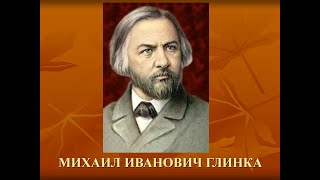This video walks you through creating a bootable Mac OS X 10.9 Mavericks USB Flash Drive. You will need a 8GB USB Flash Drive, an Internet Connection and a Mac Computer for this tutorial.
Terminal Command 1 (Show Hidden Files):
defaults write com.apple.Finder AppleShowAllFiles TRUE
Terminal Command 2 (Reset Finder):
killall Finder
Terminal Command to Hide Hidden Files After Completion:
defaults write com.apple.Finder AppleShowAllFiles FALSE
------------------------------------------------------------------------------
Adam Scott Wandt is a Professor, Technologist and Chair of the CUNY Skunkworks: Academic Technology Research and Development Group.
FOLLOW HIM:
Twitter:
[ Ссылка ]
Facebook:
[ Ссылка ]
Google+:
[ Ссылка ]
Website:
[ Ссылка ]