► Join PiXimperfect Pro - The Ultimate Photoshop Training Course: [ Ссылка ]
Discover the professional way to convert any texture or design into a seamless pattern in Photoshop! In this tutorial, we will use the power of content-aware fill, generative fill, remove tool, and pattern preview to blend the edges of the pattern to make it look seamless. Also, we will learn how to dodge and burn to minimize the repeating aspects of the pattern. I hope this video helps you. Thank you so much for watching :)
► TIMESTAMPS:
00:00 Understanding Seamless Patterns
01:12 Offset and Blend the Edge
04:36 Refine and Repair
06:19 Dodge and Burn
07:41 Color Fix
08:15 Convert to Pattern
08:36 Application Example
10:23 Quick Recap
► PIXIMPERFECT COMPOSITING PLUGIN LINKS:
1. Download the Plugin here: [ Ссылка ]
2. Instructions for Installing and Downloading: [ Ссылка ]
► SUPPORT THE CHANNEL & GAIN PREMIUM ACCESS: [ Ссылка ]
► RECOMMENDED SOFTWARE & CREATIVE RESOURCES:
✅ The Best A.I. Powered High-End Portrait Retouching Plugins: [ Ссылка ]
✅ Unlimited Photoshop Actions, Plugins, Brushes, Assets, etc: [ Ссылка ]
✅ The Best Professional Plugin for Color Grading: [ Ссылка ]
✅ The Best Professional Plugin for Skin Tones: [ Ссылка ]
✅ Best Plugin for Landscape & Astrophotography: [ Ссылка ]
✅ Try Photoshop for Free: [ Ссылка ]
✅ The App I Use for YouTube Growth: [ Ссылка ]
✅ Music Used in PiXimperfect Videos: [ Ссылка ]
► THE GEAR I USE:
✅ My Graphic Tablet: [ Ссылка ]
✅ Recommended Budget Tablet: [ Ссылка ]
✅ Primary Microphone: [ Ссылка ]
✅ Budget Microphone: [ Ссылка ]
✅ Audio Interface: [ Ссылка ]
✅ Camera: [ Ссылка ]
✅ Lens: [ Ссылка ]
► PIXIMPERFECT MERCH STORE:
[ Ссылка ]
► PIXIMPERFECT ACTIONS:
[ Ссылка ]
► SHARE: [ Ссылка ]
► DOWNLOADS:
1. Sample Image: [ Ссылка ]
2. Finished PSD: [ Ссылка ] (Only for PiXimperfect Patreon Family)
► LET'S CONNECT:
Instagram: [ Ссылка ]
Facebook: [ Ссылка ]
Twitter: [ Ссылка ]







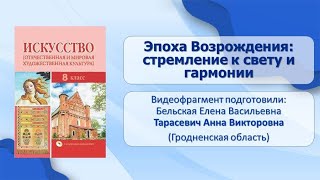


















































![Программа Сладкий Сон [Космоэнергетика]](https://s2.save4k.su/pic/eITZwEbdTKY/mqdefault.jpg)















