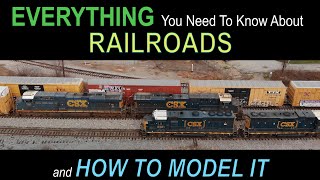Recorded March 18, 2021
Links Shared in the Webinar:
Schedule an Ekahau demo @ [ Ссылка ]
Submit a feature request @ [ Ссылка ]
Browse training options @ [ Ссылка ]
Share a webinar topic idea @ [ Ссылка ]
Webinar Description:
In Part I of our troubleshooting webinar series (Troubleshooting Beyond ‘Have You Tried Restarting Your Device?’), we took an in-depth look at how you can capture and analyze Wi-Fi frames to troubleshoot your network. But troubleshooting doesn’t stop there; it is an ongoing hot topic for wireless professionals, and for good reason. Wi-Fi problems drain employee productivity. Oftentimes, you don’t even know there is a Wi-Fi issue until the help desk tickets start rolling in.
The challenge is that there are numerous factors that can wreak havoc on your network. Improper or poor design can be any number of issues such as channel interference, spectrum interference, airtime utilization, too many or too few access points (APs), APs in the wrong location, and the list goes on. So how can you provide a higher performing, reliable network and get ahead of problems to provide the fastest resolution? It starts by asking the right questions and using the right tools.
Join us as we discuss the challenges of troubleshooting, and best practices on how to diagnose and solve some of the most common network issues.
Agenda:
- Understanding your network and where to look for problems
- The most common challenges and interferers
- Best practices for troubleshooting and mitigating your network
Ekahau tools for troubleshooting:
- Ekahau Sidekick
- Ekahau Cloud
- Ekahau Analyzer
- Ekahau Capture