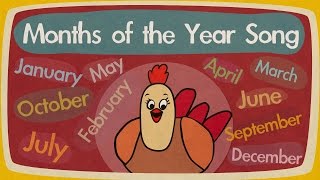Support the channel with - [ Ссылка ]
Support the channel with PayPal - [ Ссылка ]
Boost your channel with - [ Ссылка ]
TikTok - [ Ссылка ]
SUBSCRIBE - [ Ссылка ]
------------------------------------------------------------------------------------------------------
How to configure the TP-Link Archer C80 router / EN
------------------------------------------------------------------------------------------------------
Description:
-------------------
Welcome to our comprehensive guide on configuring the TP-Link Archer C80 router! In this tutorial, we'll walk you through the step-by-step process of setting up and optimizing your router for optimal performance and security.
Whether you're a tech-savvy enthusiast or a beginner looking to set up your home network, this video has you covered. From connecting the router to your modem to customizing advanced settings, we'll cover everything you need to know to get the most out of your Archer C80.
Here's a sneak peek at what you'll learn:
Unboxing and initial setup of the TP-Link Archer C80 router
Connecting your devices to the router wirelessly or via Ethernet
Accessing the router's web interface and navigating through its settings
Configuring basic network settings such as SSID, password, and DHCP
Setting up guest networks for visitors while keeping your main network secure
Optimizing Wi-Fi performance with channel selection and Quality of Service (QoS) settings
Enhancing security with firewall configurations and parental controls
Troubleshooting common issues and performing firmware updates for optimal stability
With clear explanations and visual demonstrations, this tutorial makes configuring your TP-Link Archer C80 router a breeze. Say goodbye to connectivity headaches and hello to a seamless online experience for all your devices.
Don't forget to like, share, and subscribe for more tech tutorials and product reviews! Let's dive into the world of networking together.










![JavaScript - Полный Курс JavaScript Для Начинающих [11 ЧАСОВ]](https://i.ytimg.com/vi/CxgOKJh4zWE/mqdefault.jpg)