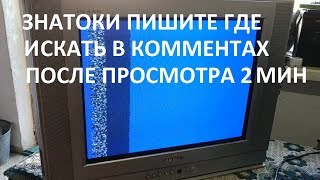So this video is going to be a part of a video series which will work to make a fully functional Music Player using the Raspberry Pi. In this I'm gonna be changing the output volume of the 3.5mm jack output of the raspberry pi using both the terminal, GUI and also a python script.
The python script can be downloaded using the following URL:
[ Ссылка ]
Previous video: [ Ссылка ]
steps to install Mopidy-MusicBox-Webclient:
1) pip install Mopidy-ALSAMixer
4) add to config file
[alsamixer]
card = 1
control = PCM
min_volume = 0
max_volume = 100
volume_scale = cubic
Websites to reffer:
1) [ Ссылка ]
2) [ Ссылка ]
Music provided by NoCopyrightSounds ([ Ссылка ])
LFZ - Echoes [NCS Release] ([ Ссылка ])
Follow LFZ
• [ Ссылка ]
• [ Ссылка ]
• [ Ссылка ]
• [ Ссылка ]