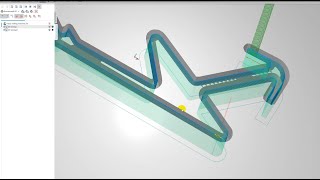In this video i have shown how you can download and install MySQL(mysql-server) on your ubuntu operating system specific on Ubuntu 22.04 LTS or 20.04 LTS or any newer version of ubuntu operating system. I have also shown how to fix the issue To fix Access denied for user ‘root’@‘localhost’ while opening mysql using mysql -u root -p.
Commands Used :
==============
sudo apt update
sudo apt-get install mysql-server
To check the version :
mysql - -version
To fix Access denied for user ‘root’@‘localhost’
sudo mysql -u root -p
show databases;
use mysql
update user set plugin=‘mysql_native_password’ where user=‘root’;
flush privileges;
Then finally Type :
mysql -u root -p
To create database :
create database demo;
Check all the available databases :
show databases;
==================================
PayPal : [ Ссылка ]
Patreon : [ Ссылка ]
➡️ Subscribe : [ Ссылка ]
Stay Connected :
➡️ LinkedIn : [ Ссылка ]
➡️ Github : [ Ссылка ]
Join Community :
➡️Discord : [ Ссылка ]
Follow me on :
➡️ Medium: [ Ссылка ]
➡️ Dev.to : [ Ссылка ]
#CodeWithArjun #Programming
Install MySQL (MySQL Server) on your Ubuntu 22.04 LTS
Теги
code with arjuncodewitharjuncodewitharjun programmingprogramming codewitharjunprogrammingcodingprogramming tutorialsinstall mysql on ubuntuhow to install mysql on ubuntu 22.04 ltsinstall Mysql Server on ubuntuinstall mysql and create database on ubuntumysql database on ubuntumysqlmysql download and install on ubuntuTo fix Access denied for user ‘root’@‘localhost’ fixedmysql -u root -pcreate database on terminalmysql on terminalmysql databasesqldb