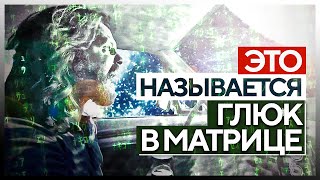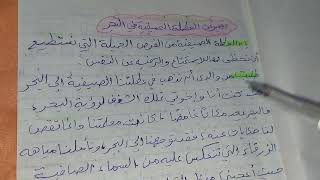It is not always necessary to look for a tour in Komoot or to plan your own tour. Maybe you want to use the GPS file of your GPS tracker or you have found an interesting tour somewhere on the internet and want to explore it yourself. To do this, you can import and export GPS files in Komoot.
This step by step lesson is about the import and export of gps files in Komoot. To save you time when searching in this video, I have divided it into the following chapters:
0:00 introduction
1:05 import GPS files
3:20 export GPS files
4:23 converting unsupported gps files
5:09 further information
I am Thomas. For many years i have been creating instructions for apps and devices on my german channel "Harzer Bergwald". I would like to publish these instructions step by step in English.
#komoot #komootfiles #komootenglishtutorial #komootharzerbergwald #komootapp #komootgps
💾 Downloadlinks
═════════
►Komoot App Android: [ Ссылка ]
►Komoot App iOS: [ Ссылка ]
🎞️ Videolinks
═════════
►Import a Fitbit activity in Komoot [ Ссылка ]
►Komoot navigation basics [ Ссылка ]
►Komoot off grid planning [ Ссылка ]
►Komoot tour search [ Ссылка ]
Collections:
═══════
►Komoot step by step [ Ссылка ]
►Komoot route planner [ Ссылка ]
►Google My Maps [ Ссылка ]
🌏 Harzer-Bergwald.de at www
════════════════
►Harzer-Bergwald channel(German) [ Ссылка ]
►My project Harzer-Bergwald.de on Facebook [ Ссылка ]