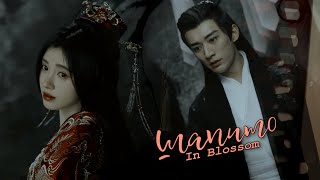In this tutorial, Russ Andersson demonstrates how to export a geometric hierarchy tracking scene from SynthEyes to Blender. The process begins with minor adjustments to the scene's color and lighting within SynthEyes. Key export settings are highlighted, such as the automatic run feature that requires the correct Blender version name for seamless integration. Andersson advises starting with a clean Blender instance to avoid confusion from multiple open sessions. Once exported, the scene is opened in Blender, showcasing the imported animation with modifiers and point cache files generated by SynthEyes. The tutorial provides insights into managing lighting and scaling adjustments for a smooth transition between the two programs.