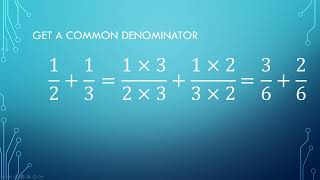Zoom Breakout Rooms are one of the most popular Zoom features. With Breakout Rooms, you can split your meeting into smaller rooms. A new feature with Breakout Rooms is the ability to create, delete, or rename rooms while Breakout Rooms are in session. Previously, before you could rename or create a new Breakout Room, you had to close the active Breakout Rooms.
This feature is part of Zoom 5.9.3
Chapters:
0:00 Intro
0:28 Three requirements for this feature
0:56 Add, Delete, Rename Breakout Room
#chrismenardtraining #zoommeetings #zoombreakoutrooms #chrismenard
And make sure you subscribe to my channel!
-- EQUIPMENT USED ---------------------------------
○ My camera – [ Ссылка ]
○ Microphone - [ Ссылка ]
○ Camera tripod – [ Ссылка ]
○ Studio lights - [ Ссылка ]
○ Dual monitor mount stand - [ Ссылка ]
○ Web camera – [ Ссылка ]
○ Shock mount - [ Ссылка ]
○ Boom Arm - [ Ссылка ]
-- SOFTWARE USED ---------------------------------
○ Screen recording – Camtasia – [ Ссылка ]
○ Screenshots – Snagit – [ Ссылка ]
○ YouTube keyword search – TubeBuddy – [ Ссылка ]
DISCLAIMER: Links included in this description might be affiliate links. If you purchase a product or service with the links I provide, I may receive a small commission. There is no additional charge to you! Thank you for supporting my channel, so I can continue to provide you with free content each week!