[ Ссылка ]
Welcome to our comprehensive guide on setting up Electrical Rooms using Building Information Modeling (BIM) in Revit! In this video, we'll walk you through the essential steps to optimize your electrical room design workflow, ensuring accuracy, efficiency, and collaboration.
Understanding BIM for Electrical Rooms: We start by delving into the fundamentals of BIM and how it revolutionizes electrical room design. BIM facilitates a data-driven approach, enabling seamless coordination between different stakeholders throughout the project lifecycle.
Project Setup and Template Selection: Learn the importance of selecting the right template for your electrical room project in Revit. We'll guide you through creating a new project and selecting appropriate templates to streamline your workflow from the outset.
Building the Room Geometry: Discover best practices for accurately modeling the physical geometry of electrical rooms in Revit. We'll explore tools and techniques to efficiently create walls, floors, and ceilings while adhering to industry standards and regulations.
Adding Electrical Components: Dive into the process of populating your electrical room with essential components such as panels, switches, outlets, and conduits. Learn how to leverage Revit's extensive library of electrical families and customize them to match your project requirements.
Annotation and Documentation: Explore methods for annotating your electrical room design to convey critical information effectively. From labeling components to generating schedules and diagrams, we'll demonstrate how to produce detailed documentation for construction and maintenance purposes.
Coordination and Collaboration: Understand the significance of coordination and collaboration in BIM-enabled electrical room design. Learn how to integrate your Revit model with other disciplines, such as architecture and MEP, to resolve clashes and ensure seamless integration.
Data Management and Analysis: Harness the power of data within your electrical room model for advanced analysis and decision-making. We'll discuss strategies for managing and leveraging data-rich BIM models to optimize performance, energy efficiency, and maintenance planning.
Export and Integration with Other Platforms: Finally, learn how to export your electrical room model from Revit for use in other platforms or software applications. Whether it's for visualization, simulation, or facility management, we'll show you how to seamlessly integrate your BIM data into various workflows.
By the end of this video, you'll have gained valuable insights and practical skills for setting up Electrical Rooms using BIM in Revit, empowering you to elevate your design process and deliver exceptional projects with confidence. Join us on this journey to unlock the full potential of BIM in electrical engineering!
[ Ссылка ]
[ Ссылка ]
[ Ссылка ]
[ Ссылка ]
[ Ссылка ]
[ Ссылка ]
For training contact me on WhatsApp +918921751895
Join this channel to get access to perks:
[ Ссылка ]
























































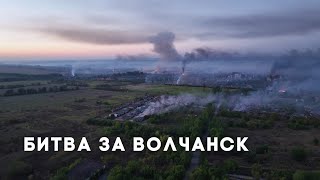


![18. Время жизни и область видимости [Универсальный программист]](https://s2.save4k.su/pic/ysHIE6BmH-g/mqdefault.jpg)


![Теория музыки по-пацански с нуля [Звуки, ноты]](https://s2.save4k.su/pic/UZzSbO37hys/mqdefault.jpg)












