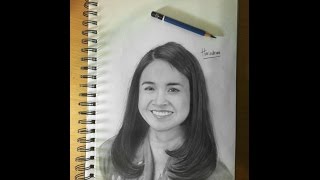How To Make Portrait & Landscape in Same Document in Microsoft Word
Support me: [ Ссылка ]
This tutorial explains how to insert a page with a different orientation from the rest of your Word document. There are two ways to perform this action in Word, by inserting section breaks manually at the top and the bottom of the section that you want in the opposite orientation or by selecting text and allowing Word to insert the new sections for you.
Issues addressed in this tutorial:
portrait and landscape page same document
portrait and landscape same word document
portrait and landscape same excel sheet
portrait and landscape in same word document mac
portrait and landscape in same PowerPoint
portrait and landscape in same excel worksheet
portrait and landscape in same publisher document
Normally, when you change the page orientation from landscape to portrait or vice versa in a Word document, it will be applied to the whole document. If you just need to change the page orientation for some specific pages, how could you solve it in a Word file?
This tutorial will apply for Microsoft Word 2021, 2019, 2013, and 2010 for both Windows (such as Dell, HP, Lenovo, Samsung, Toshiba, Acer, Asus) and macOS (MacBook Air, MacBook Pro, MacBook Mini) devices.
Join this channel to get access to perks:
[ Ссылка ]