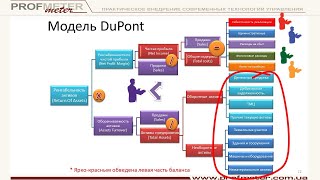Join me today as I show you how to pull data directly from JIRA into Power BI, simplifying your data management processes. Whether you're a project manager or data analyst, this guide ensures you make the most out of JIRA's capabilities without needing additional tools.
🔍 What You'll Learn:
Setting up API tokens in JIRA for secure data extraction.
Integrating JIRA with Power BI for real-time data analysis.
Tips for efficient data management within projects.
🔗 Resources:
My video about Offset APIs: [ Ссылка ].
JIRA API Documentation: [ Ссылка ].
🕒 Timestamps:
00:00 - Introduction to Data Extraction from JIRA
00:49 - Initial Setup in JIRA to get API Token
01:56 - Setting up Parameters in Power BI
03:36 - Querying Issues from JIRA in Power BI - M Code Walkthrough
10:02 - Managing Paginated API Responses
13:38 - Authentication
14:16 - Extracting Worklogs from JIRA
✅ Subscribe for More: Follow my journey into data-driven project management and get practical tech tutorials by subscribing to Introverted Manager.
💡 Share Your Experience: Have you integrated JIRA with Power BI in your projects? Drop your tips and challenges in the comments!
___
Music I Use: Bensound.com/royalty-free-music
License code: ZUKCUFORL3LKXGJS