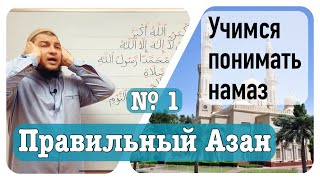Day 29 of Excel Learning | Data Consolidation | #sum kaise kare | #consolidation sum kese kre |
#excel #exceltips #exceltricks #consolidation #data
@TheGeneraltalkwithRoshan
#thegeneraltalkwithroshan
Last video: [ Ссылка ]
#dataconsolidation #consolidation #consolidated_financial_statements #roshan
Data Consolidation in Excel is a feature that allows you to combine data from multiple worksheets or workbooks into a single, summarized dataset. This process is particularly useful when you have data spread across different sources and need to create a consolidated report or analysis.
Key Features of Data Consolidation in Excel:
Summarization Options: Consolidation can include operations like Sum, Average, Count, Min, Max, and more.
Multi-Sheet Consolidation: You can consolidate data from multiple sheets within the same workbook or from external workbooks.
Dynamic Range References: Using named ranges or dynamic references, Excel can update the consolidation when source data changes.
Steps for Data Consolidation in Excel:
Prepare Your Data:
Ensure all datasets have the same structure (same column headers or data layout).
Clean the data by removing duplicates and formatting consistently.
Use the Consolidate Tool:
Go to the Data tab on the Ribbon.
Click Consolidate in the Data Tools group.
Choose Consolidation Settings:
In the Consolidate dialog box:
Select a Function (e.g., Sum, Average, etc.).
Click Add to include the data ranges from each worksheet or workbook.
Check Use labels in (if applicable for row or column headers).
Combine Data:
Click OK, and Excel will consolidate the data into the active sheet.
Refine the Result:
Add formatting or additional calculations to the consolidated data as needed.
Advanced Methods for Data Consolidation in Excel:
PivotTables: Use PivotTables for flexible and dynamic data consolidation and reporting.
Power Query: Load and transform data from multiple sources with advanced data-cleaning capabilities.
Formulas: Use functions like SUMIF, VLOOKUP, or INDEX-MATCH to manually consolidate data.
Example Scenario:
If you have monthly sales data in different sheets for regions (e.g., North, South, East, West), you can use the Consolidate tool to combine these into a single sheet showing total sales per product.