How to Add Clickable Hyperlink to Comments in Excel.
How do you put a clickable link in a comment? As comment is a text box you can always add links to it but can you make it clickable? You can’t unless you use the trick used in this tutorial.
I’m using excel 2019 for the demonstration and you can use this trick on excel 2010 and above versions.
Usually if you add hyperlink to your comment in excel, you add it right after the Author name.
Learn How to Change Author name in excel comments: [ Ссылка ]
That is the main problem. If you do so you can not make links clickable. To do so you need to remove everything from your comments. Even a Space could hurt. Remove everything including spaces and then add hyperlink within your comment box & it will be clickable.
Done. That’s the idea.
#Clickable #Hyperlink
Thanks for watching.
-------------------------------------------------------------------------------------------------------------
Support the channel with as low as $5
[ Ссылка ]
-------------------------------------------------------------------------------------------------------------
Please subscribe to #excel10tutorial
[ Ссылка ]
Here goes the most recent video of the channel:
[ Ссылка ]
Playlists:
Advance Excel Tutorial: [ Ссылка ]
Excel Tutorial for Beginners: [ Ссылка ]
Excel Case: [ Ссылка ]
Combine Workbook & Worksheets: [ Ссылка ]
All About Comments in Excel: [ Ссылка ]
Excel VBA Programming Course: [ Ссылка ]
Social media:
Facebook: [ Ссылка ]
Twitter: [ Ссылка ]
Blogger: [ Ссылка ]
Tumblr: [ Ссылка ]
Instagram: [ Ссылка ]
Hubpages: [ Ссылка ] *Become a member and enjoy exclusive perks while supporting the channel you love!*
[ Ссылка ]
How To Add Clickable Hyperlink To Comments In Excel
Теги
add hyperlink to comment in excelExcel 10 Tutoriallink in excel commentlink comments in excelhyperlink in comment boxcomments in excelexcel commentinsert hyperlink in commentexcel tutorialexceltutorialmicrosoft excelexcel 2019excel tricksexcel tipse10thyperlinkcommenthow do you put a link in a commenthyperlink within comment boxhyperlinks in exceladd a link in the cell commentscell commentsall about commentsTrick
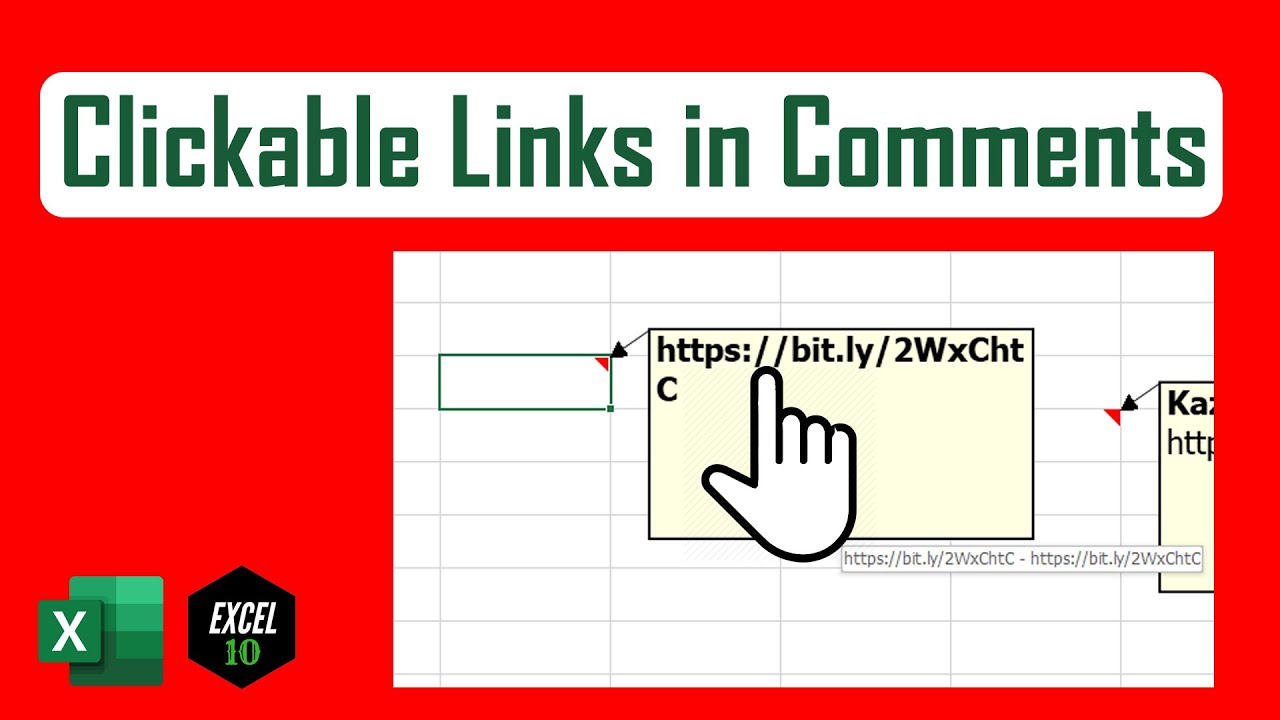




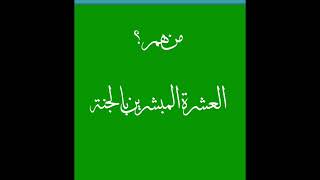



















































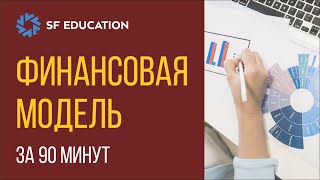






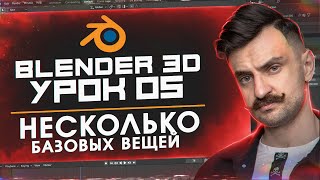

![[中文字幕] 唯識三十頌 - 第二十一講 - 觀成法師主講](https://i.ytimg.com/vi/bhyeS9kzvzQ/mqdefault.jpg)







