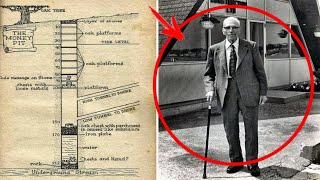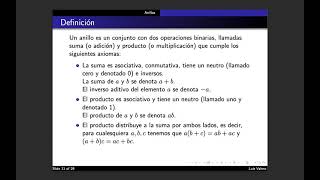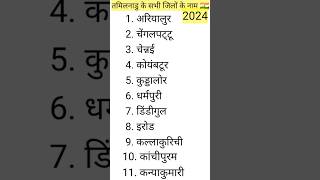Find out how to use copy and paste effectively to save you time and frustration easily in Google Sheets.
In this tutorial, I'll cover,
00:00 Intro
00:30 The basic copy and paste function and it's shortcuts.
01:59 Copy and pasting basic formatting.
02:38 Differences with formulas with copy and paste.
04:01 Copy and pasting - across select ranges in the same Sheet.
04:43 Copy and pasting - from one Google Sheet to another.
05:38 Copy and pasting - from a different Google Sheet to another.
06:19 Copy and pasting - from other document types like Text, Excel, or a Webpage.
10:15 Copy and pasting - same values or a range of values multiple times.
11:57 Copy and pasting - formatting only.
13:12 How copying the formatting also copies conditional formatting.
13:55 Copy and pasting - excluding borders.
14:36 Copy and pasting - column widths only.
15:40 Copy and pasting - formulas only.
16:44 Copy and pasting - data validation
17:27 Copy and pasting - conditional formatting only.
18:40 Copy and pasting - transposed ( changing rows to columns and columns to rows)
Learn about relative and absolute cell references.
[ Ссылка ]
#GoogleSheets #Spreadsheets #SpreadsheetBasics #GoogleEDU #GoogleWorkspace
Even knowing the basics can really give you the edge and save you a heap of time in the workplace.
If you like the video, check out my website:
[ Ссылка ]
Here is the link to just Google Sheets tutorials:
[ Ссылка ]
Sign up for my course:
Google Sheets: Learn the Essentials with Three Detailed Projects
[ Ссылка ]
Grab a Google Sheets Shortcuts Mousepad to help you memorise the Shortcuts.
[ Ссылка ]