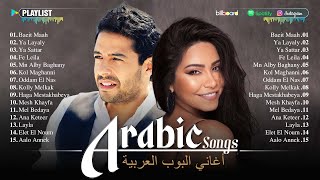Some basic techniques for going beyond the factory presets and creating your own sounds with the Arturia Augmented Series.
Chapters:
00:00 Opening Talk
00:40 Augmented Strings Sustained Strings Patch play through
01:25 GUI- Easy Edit Page
02:19 Exploring the Settings Window
05:08 Advanced Edit Page
06:12 Playing thru, selecting and editing the layers
12:30 The FX page
14:00 Adding Modulation to the Macros
15:15 Assigning MIDI to an external controller
16:28 Minor 11th Strings Patch play through
17:15 Layers
17:40 Using the Arpeggiator
19:40 the Hold button play through
20:57 Augmented Voices Cathedral Choir Patch play through
22:02 Advanced Edit Page
22:55 Adjusting parameters
24:05 Trem FX to Motion Macro
24:38 FX page
25:44 Tweaking Macro Controls while playing
27:08 Rich Pad Patch play through
28:17 Programming for Rich Pad
32:18 Final Thoughts
#arturia #electronicmusic #plugins
Arturia Software Instruments:
[ Ссылка ]
#arturia #augmentedstrings #orchestralmusic
If you liked today's content, you can buy me a cup of coffee here:
[ Ссылка ]
Please consider supporting the channel by purchasing some of my music:
Apple:
[ Ссылка ]
Amazon:
[ Ссылка ]
Socials:
IG: petecalandramusic
Twitter: @petecalandra
Facebook: [ Ссылка ]
Website: [ Ссылка ]
©2022 petecalandramusic
How To Program The Arturia Augmented Series Instruments
Теги
synth programmingsynth programming tutorialsynthesizersynth programming for beginnersprogramming synthesizerssynth sounds from scratchhow to program a synthsynths for beginnerssound designsynth tutorialsynthwavehow to make synth soundsscoringsound design tutorialpoly synthmusic lessonjoseph akinsmusic educationminimoogjupiter 8ArturiaSpitfire EvoSample programmingOrchestral SamplesMusic TechnologyMusic Education