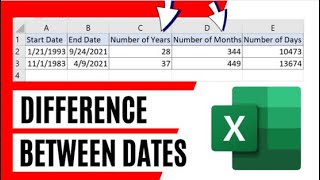How to subtract dates in excel
Calculating the difference between two dates in Excel doesn’t seem like much unless you try it. You are here, which means you already know the importance of calculating the date difference in excel. You cannot just write two dates and add a minus sign. It doesn’t work like that. The best way to do this correctly is to use function. There is a problem also. You can’t find this function listed in the formula tab. We are going to use the DatedIF Function in Excel. Usually, you get suggestions from Excel when you use functions, but not for this function. But don’t worry, I’ll walk you through. Check the article to learn the Dated if function thoroughly: [ Ссылка ]
Now let’s learn how to calculate the difference between two dates in Excel using the date if function. To subtract two dates in excel, we literally need two dates. Start date and end date. Now we need to write the formula. Remember, in Cell A1 I have a starting date and in Cell B1 I have an end date. Write the below formula to subtract dates in excel to get years:
=DatedIF (A1, B1, "Y")
To subtract dates to get months, write the below formula:
=DatedIF (A1, B1, "M")
Subtract dates to get days, then write the below formula.
=DatedIF (A1, B1, "D")
To find out the difference between two dates in Excel, you need to remember one thing. You must match the date format of your computer with the date format of your excel file. Otherwise, you’ll get a value error. This is how we calculate the difference between dates in excel.
#Substract #Date #Formula
Thanks for watching.
-------------------------------------------------------------------------------------------------------------
Support the channel with as low as $5
[ Ссылка ]
-------------------------------------------------------------------------------------------------------------
Please subscribe to #excel10tutorial
[ Ссылка ]
Here goes the most recent video of the channel:
[ Ссылка ]
Playlists:
Advance Excel Tutorial: [ Ссылка ]
Excel Tutorial for Beginners: [ Ссылка ]
Excel Case: [ Ссылка ]
Combine Workbook & Worksheets: [ Ссылка ]
All About Comments in Excel: [ Ссылка ]
Excel VBA Programming Course: [ Ссылка ]
Social media:
Facebook: [ Ссылка ]
Twitter: [ Ссылка ]
Blogger: [ Ссылка ]
Tumblr: [ Ссылка ]
Instagram: [ Ссылка ]
Hubpages: [ Ссылка ]
Quora: [ Ссылка ] *Become a member and enjoy exclusive perks while supporting the channel you love!*
[ Ссылка ]