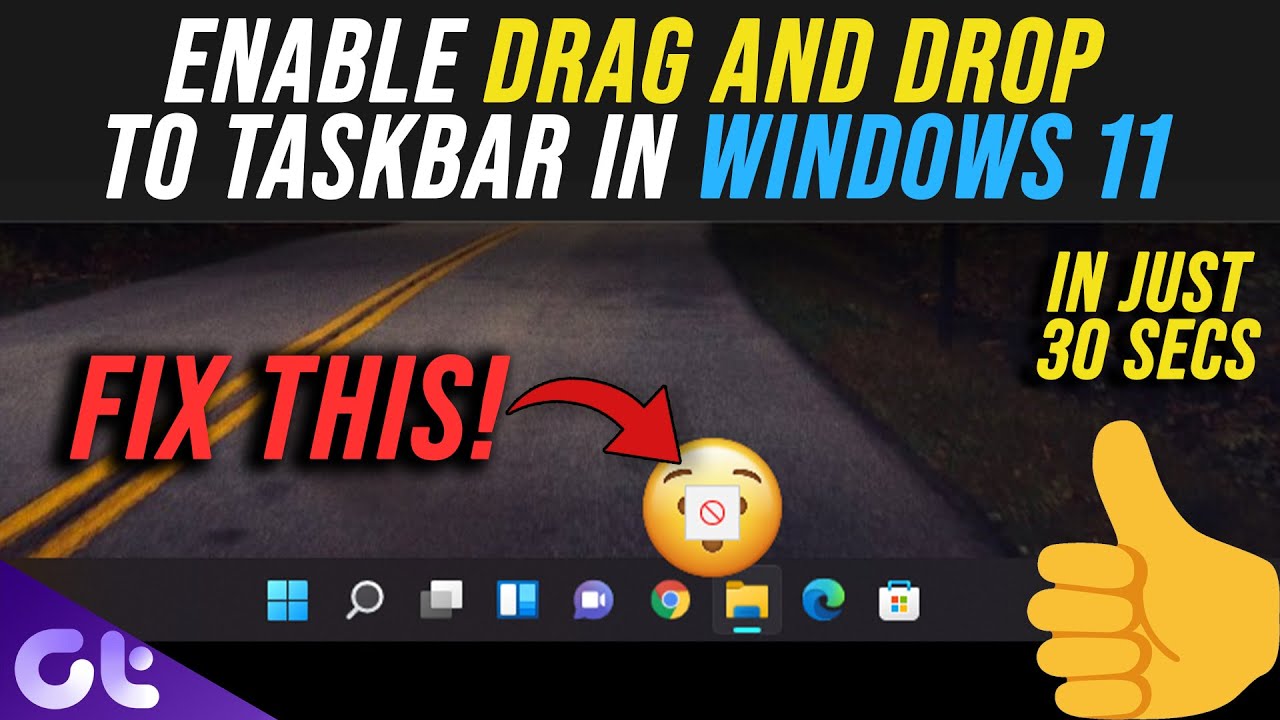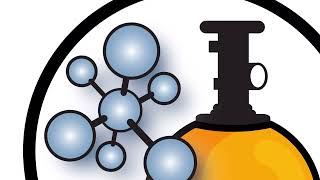One of the most annoying things about Windows 11 is that you cant drag and drop files to the taskbar into my editing app. Actually, not just this, but you can't drag and drop files into the Taskbar to quickly open it into another application window.
Everything new in Windows 11: [ Ссылка ]
This is just super annoying, and I hate it. Now although Microsoft has said that they are working on a fix for this, but till the time that happens, let's take things into our own hands. This is Varun from GT and in today's video, I'll show you how you can easily Drag and Drop Files onto the Windows 11 Taskbar.
Also check out:
How to Open the Full Right-Click Menu by Default on Windows 11: [ Ссылка ]
Download and Install Android Apps on Windows 11 (Official Method): [ Ссылка ]
How to Sideload Android Apps (APK) on Windows 11 Right Now!: [ Ссылка ]
How to Disable Virtualization-Based Security (VBS) in Windows 11: [ Ссылка ]
How to Change Windows 11 Taskbar Size | Make it Larger or Smaller: [ Ссылка ]
You might like:
10 Best Windows Apps That You Should Be Using in 2021: [ Ссылка ]
How to Get Windows 11 Like Center Taskbar on Windows 10: [ Ссылка ]
Top 7 Best Windows Apps for 2021 | Best Windows Software: [ Ссылка ]
Top 5 Free Photo Viewer Apps for Windows 10 in 2021: [ Ссылка ]
Also check out the following videos:
6 Best Windows Apps for Students in 2021 | Best Apps for School: [ Ссылка ]
Top 5 Best Free Antivirus Software for Windows 10 in 2020: [ Ссылка ]
Top 5 Best Download Managers | Best Free IDM Alternatives: [ Ссылка ]
How to Securely Delete Files on Windows 10: [ Ссылка ]
Best Free Google Photos Alternatives That You Should Try!: [ Ссылка ]
How to Use Plex as Google Photos Alternative For Free: [ Ссылка ]
How to Fix Nvidia Control Panel Missing | Nvidia Control Panel Not Showing Up: [ Ссылка ]
Download tool: [ Ссылка ]
_________________________________________________________________
Guiding Tech (GT) Social Links:
Facebook: [ Ссылка ]
Twitter: [ Ссылка ]
Instagram: [ Ссылка ]