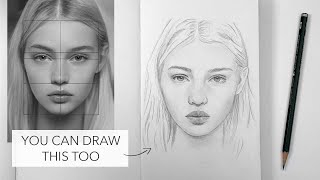Get this radio here:
[ Ссылка ]
Please visit my Amazon A store for some great Radio Products.
[ Ссылка ]
Please visit my web page @ [ Ссылка ]
1. Insure you are in VFO Mode
2. Select the Receive Frequency of the Repeater using the microphone (in my example the frequency is 443.150 MHz)
3. F (key) + 13 + F (key) + enter the CTCS Tone using the microphone + F (key) + Press Exit/AB (key)
4. F (key) + 38 F (key) + Press Up or Down to select either a – or a + Shift in Transmit Frequency + F (key) + Press Exit/AB (key)
5. F (key) + 39 F (key) + Enter the amount of shift desired using the microphone + F (key) + Press Exit/AB (key)
(NOTE: Typical VHF shift or “offset” is .6 MHz and UHF shift or “offset” is 5.0 MHz)
6. F (key) + 36 + F (key) + Select the desired channel you wish to save the repeater info to + F (key) + Press Exit/AB (key)
THE NEXT STEP IS CRITICAL
7. You must calculate the desired Transmit Frequency. In my example I used a Receive Frequency of 443.150 MHz The Shift of the Repeater is + and it is a UFH band. So the formula is 443.150 + 5.000 = 448.150
8. Insure you are in VFO Mode
9. Select the Transmit Frequency using the microphone (in my example the frequency is 448.150 MHz)
10. F (key) + 36 + F (key) + Select the same channel as you use in step + F (key) + Press Exit/AB (key)
Naming the Channel
1. F (key) + 28 + F (key) + use rotary dial to the desired letter, number or special character.
2. Press the #/Lock (key) on the microphone to move to the next field.
3. When complete press the F (key)
To show the Name on the display use F (key) + 29 for A or 30 for B + F (key) + use the rotary dial to select either FREQ (frequency), CH (channel number) or NAME (name) to display the desired information + F (key) + Press Exit/AB (key)


























































![Как собрать стильный базовый гардероб [5 советов и готовая базовая капсула]](https://s2.save4k.su/pic/vO_K0bB3j70/mqdefault.jpg)

![ПОГРЕМУШЕЧКА. Часовая версия / Мульт-песенка для малышей. Наше всё! [rec]](https://s2.save4k.su/pic/o0TXG6GyTwU/mqdefault.jpg)
![Пару минут и тебя накроет! | MEOW - 2 серия [4K]](https://s2.save4k.su/pic/pNBJ8gGhX88/mqdefault.jpg)