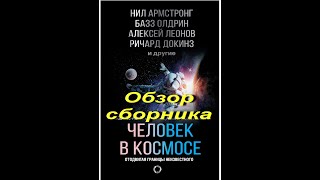In this new video provided by @GCodeTutor Marc Cronin, we will take a look at the tool planes that we use when programming G-code on a CNC machine.
When programming G-code on a CNC machine, we've got three planes (and codes) to choose from:
- G17 if you are planning to work on in the X&Y plane
- G18 if you are planning to work on in the X&Z plane
- G19 if you are planning to work on in the Y&Z plane
Typically CNC programmers specify the working plane when the application involves machining radii. When we select G18 or G19, the tool will be machining a radius off-the-table, going up and down the Z-axis, while we select the G17 command - normally the default plane - the tool will go around the machine bed.
Although planes mostly used when programming CNC milling machines, there are situations where CNC programmers are required to specify planes on CNC lathe application. On a CNC lathe with live tooling or a mill-turn machine, we would use this G-codes to tell the machine which axis we are working on.
So on a lathe, a G17 would be the standard turning plane and, as for milling machines, this is the shape we tend to default the machine back into when it powers up.
G18 is typically used when working with live tooling on the face of the part. A typical example is an operation that requires to drill holes off-center on the face of the workpiece using driven tooling.
G19 is typically used for side operations, such as drilling a hole on the side of the material towards the centerline.
To learn more about planes and G-code editing or improve your programming skills visit Gcodetutor.com ([ Ссылка ]).
Stay tuned for more machining videos!
~~~~~~~~~~~~~~~~~~~~~~~~~~~~
Recommended CNC programming books:
Fanuc CNC Custom Macros - [ Ссылка ]
CNC Programming Handbook - [ Ссылка ]
CNC Programming Techniques - [ Ссылка ]
~~~~~~~~~~~~~~~~~~~~~~~~~~~~
Practical Machinist is the largest and most engaged #metalworking community across the web. With more than 160,000 registered members and 200,000+ social media followers, Practical Machinist is the easiest way to learn new techniques, get answers quickly, and discuss common challenges with your peers. Visit Practical Machinist today to join the community and start connecting with your peers.
Become a Practical Machinist member ([ Ссылка ])
Like us on Facebook ([ Ссылка ])
Follow us on Instagram ([ Ссылка ])
Follow us on Twitter ([ Ссылка ])
Connect with us on LinkedIn ([ Ссылка ])
#gcode #CNC #machining