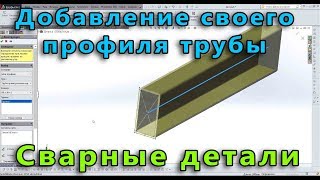This video shows how to create a Flutter Local Authentication Fingerprint Application.
~•~•~•~•~•~•~•~•
RESOURCES
Get Word File From Here-
[ Ссылка ]
Convert Pdf to Word-
[ Ссылка ]
~•~•~•~•~•~•~•~•
PLAYLISTS:-
Flutter Widget-[ Ссылка ]
All about JDK & JRE-[ Ссылка ]
Firebase Tutorial-[ Ссылка ]
Android Studio Tutorial-[ Ссылка ]
Android Studio Project-[ Ссылка ]
Flutter Project-[ Ссылка ]
Flutter Tutorial-[ Ссылка ]
~.~.~.~.~.~.~.~.~.~.~
STEPS-
1-Click on Start a new Flutter project
2-Select Flutter Application & Click on Next.
3-Give the project name :- flutterlocalauth & click on Next
4-Click on Finish
5-Go to pubspec.yaml file & add package
dependencies:
local_auth: ^0.6.2+3
flutter:
sdk: flutter
6-Click on Pub get
7-When It successfully then show this message
8-Delete the main.dart file code.
9-Paste the code in main.dart file
10-Go to the AndroidManifest.xml File [location-Click on your project name flutterlocalauth -android - app - src - main - AndroidManifest.xml ]
Add a Line :- uses-permission android:name="android.permission.INTERNET"/
uses-permission android:name="android.permission.USE_FINGERPRINT"/
11-Go to the build.gradle file [location- Project name flutterlocalauth - android - app - build.gradle]
Add a line:- api "androidx.core:core:1.5.0-alpha01"
12-Click on AVD Manager
13-Select Virtual Devices
14-Click on Run ‘main.dart’
15-Click on More
16-Go to the Fingerprint option & select Finger 2
17-Click on TOUCH THE SENSOR
18-OUTPUT
1-When will Finger click on the check Biometric then show True
2-When will Fingers click on the List of Biometric then show [Biometric Type fingerprint]
~•~•~•~•~•~•~•~•~•
Connect with me-
Facebook-[ Ссылка ]
GitHub -[ Ссылка ]
~.~.~.~.~.~.~.~.~.~.
KEYWORDS-
Flutter local Authentication
Fingerprint Application
How to create Flutter local authentication Application
How to create a fingerprint application in a flutter
how I create a flutter Application.
how I create a flutter project.
how to create an advance flutter project.
Flutter Project
Flutter Tutorial
Flutter basic course
Flutter advance project
Shreya Kanani
Shreya's stuff
2020
~•~•~•~•~•~•~•~•~•~
I hope you will SUBSCRIBE to my channel🤞😊
THANKS❤
Disclaimer -
video is for educational purpose only. Copyright Disclaimer Under Section 107 of the Copyright Act 1976, allowance is made for "fair use" for purposes such as criticism, comment, news reporting, teaching, scholarship, and research.
Fair use is a use permitted by copyright statute that might otherwise be infringing.
Non-profit, educational or personal use tips the balance in favor of fair use.
#flutterlocalauthentication





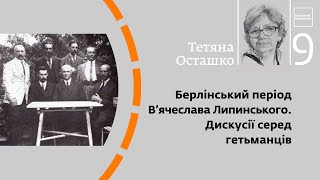
![ПОСТРОИТЬ ТРИ ВИДА ПРОЕКЦИИ ДЕТАЛИ. [construction of three view from a part]](https://i.ytimg.com/vi/OMrgMW9Oc1M/mqdefault.jpg)








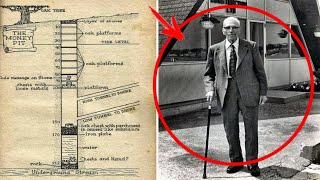



















































![Shape of My Heart [Full Version].Sting](https://i.ytimg.com/vi/ixmfA_rBCSg/mqdefault.jpg)