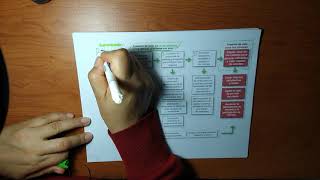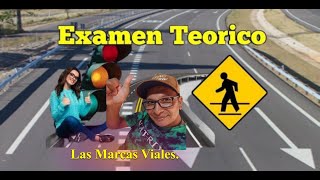Learn in this tutorial how to add GOOGLE MY BUSINESS Reviews to Elementor and WordPress with a free plugin. See how to add Google Maps reviews in Elementor in a personalized way. Adding Google Reviews to Elementor and WordPress is a way to show testimonials and reviews from the establishment's customers on the website and thus provide more trust and credibility to website visitors. Learn how to import Google My Business reviews onto your WordPress and Elementor website.
👉Click Here: [ Ссылка ]
✅Hostinger: Web Hosting with Extra Discount of +10% OFF through the link: [ Ссылка ] + Coupon Code SIMPLIFYINGWEBSITES
✅Get Elementor Pro here: [ Ссылка ]
✅Purchase our Editable Website Templates: [ Ссылка ]
🔻Mentioned videos and others you may also like🔻:
How to Use GRID CONTAINER in Elementor - [ Ссылка ]
How to Use Elementor FLEXBOX CONTAINER Correctly - [ Ссылка ]
How To Make a WordPress Website Using Elementor FREE In 2023 - [ Ссылка ]
Definitive Guide to IMAGE SIZES for WordPress and Elementor Websites - [ Ссылка ]
How To Convert Sections into Flexbox Containers in Elementor - [ Ссылка ]
How To Create a Sticky Header with Elementor Pro - [ Ссылка ]
✅Title: How to Add GOOGLE MY BUSINESS Reviews to WordPress Elementor [Google maps reviews Elementor] - Share the video: [ Ссылка ]
Many Web Designers and Entrepreneurs who create websites with WordPress, WooCommerce and Elementor want to put social proof on the website to show the satisfaction of the establishment/company's customers and thus provide credibility and trust to website visitors. One of the ways to place testimonials and social proof on the WordPress website is by importing the company's Google My Business reviews (Google Maps Reviews) onto the website. In this tutorial I teach you how to add Google Maps reviews to Elementor and WordPress.
Thanks for Watching!
👉Subscribe and turn on the notification bell to see new videos and tips about WordPress, Elementor, Woocommerce, and Website Hosting. Click Here: [ Ссылка ]
#Wordpress #Elementor #Webdesign