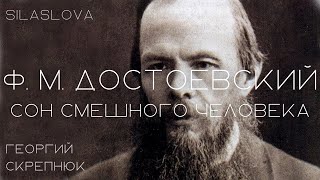Today I will be showing you how to access your service mode on a W1 Miele washing machine.
From the most recent versions I have come across this will get you access to information you may need to know about your appliance such as hours used (Flashes H then how many hours your machine has done since new) and possible faults you may have (Flashes F followed by the appropriate number for the fault you may have)
Now to get into the service mode you will first need to have the door open and activate the display board. In this case this is done by selecting a programme.
Next the display will show the programme selected but not flash the ‘Start/Pause’ button as the door is still open.
What you then do is press and hold the ‘Start/Pause’ button and then close the door. Upon correctly doing this the ‘Start/Pause’ button will start to flash, release the button and press it three times in quick succession and on the third tap hold it agin. If this step has been done correctly you will hear a beeping noise from the board and you are now in the service mode.
Once you have gathered the information you require from the machine simply turn it off from the selector switch and the machine will revert back to normal function.