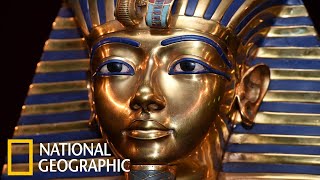Learn the steps involved in preparing a custom vehicle mesh for the Unreal Editor. Set up the 3D vehicle hierarchy in 3D creation software to create a compatible mesh. Once the required FBX® file is generated, import the file to the Unreal Editor. Finally, discover how to integrate this vehicle mesh with the Simulink model.
Check out our Improving Your Racecar Development playlist: [ Ссылка ]
Acknowledgment: We would like to thank Amar Birdi from Newcastle University for his contributions to this video creation, including the vehicle mesh.
Related Resources:
- Prepare Custom Vehicle Mesh for the Unreal Editor: [ Ссылка ]
- Using Unreal Engine with Simulink: [ Ссылка ]
- Vehicle Dynamics Blockset Interface for Unreal Engine 4 Projects: [ Ссылка ]
- Double Lane Change Reference Application: [ Ссылка ]
- Vehicle Path Tracking Using Pure Pursuit Controller: [ Ссылка ]
- Integrating RoadRunner with MATLAB-Simulink: [ Ссылка ]
Related Products:
- Vehicle Dynamics Blockset: [ Ссылка ]
- Automated Driving Toolbox: [ Ссылка ]
- RoadRunner: [ Ссылка ]
- Simulink: [ Ссылка ]
--------------------------------------------------------------------------------------------------------
Get a free product trial: [ Ссылка ]
Learn more about MATLAB: [ Ссылка ]
Learn more about Simulink: [ Ссылка ]
See what's new in MATLAB and Simulink: [ Ссылка ]
© 2022 The MathWorks, Inc. MATLAB and Simulink are registered trademarks of The MathWorks, Inc.
See www.mathworks.com/trademarks for a list of additional trademarks. Other product or brand names may be trademarks or registered trademarks of their respective holders.