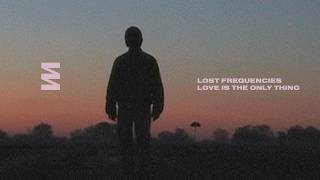Learn how to delete your Telegram channel with this easy-to-follow guide. Whether you're transitioning to a new channel or simply want to clean your account, deleting a channel can be a breeze.
Steps:
1. Open the Telegram app on your android phone.
2. Go to the channel you want to delete.
3. Tap the channel's display photo at the top of the screen.
4. Tap the pencil icon (edit icon) to access the channel settings.
5. Scroll down and tap "Delete Channel".
6. Choose "Delete for all subscribers if you want to remove the channel completely.
7. Confirm by tapping "Delete Channel" again.
Thanks for watching, and remember to like and subscribe for more helpful tips.
#PTelegramTip #DeleteChannel #HowTo
===================
Chapters:
--------------
00:00 Intro
00:12 Soultion
01:05 Outro
===================
For advertiser contact us via email : smart_fixer@protonmail.com
How to Delete Telegram Channel (Updated)
Теги
Smart FixerTelegram channel deletehow to delete Telegram channelTelegram app tutorialAndroid Telegram tipsremoving Telegram channelsdelete channels on Telegrammanage Telegram accountTelegram settings guideupdate Telegram featuresstreamline your Telegramstep-by-step Telegramguide to deleting Telegram channelTelegram account management