How to Change Utility Knife Blade - Replacing Utility Knife and Box Cutter Blade
Stanley Utility Knife Blades (50 pack): [ Ссылка ]
Stanley Utility Knife Blades (100 pack): [ Ссылка ]
Utility knife blades can get dull pretty quickly depending on what you cut with them. And if you've never changed the blade or don't know how, please watch this short tutorial. I own several several utility knives but one of them has an easy to open storage compartment for new blades. The others have storage compartments as well but they're not as easy to access.
To change a utility knife blade on any of standard utility knife, the retaining screw has to be removed first. And then the cover should slide right off. Inside there are usually fresh blades stored at the back of the handle. To change the blade carefully lift the old one out. Then slip the new one in place. And there's also a little tab that helps hold the blade in position. Sometimes the locking blade slider falls out of position but just line it up at the top and back into the track.
Often I'll refill the storage compartment while the knife is open so I'll always have fresh blades ready. Last thing to do is reattach the cover and screw it back together. One thing to note is that you can use both ends of the blades. So when one end is dull, just open up the knife and flip the blade around to the fresh side.
But if you do run out of sharp blades, I've listed the replacement blades I keep in my toolbox here in the description. It has a nice sliding dispenser that makes it easy to grab one safely. I know this is tutorial is fairly basic but if this video was helpful please give me a thumbs up and hit the subscribe button to stay up to day on my DIY videos.
Disclaimer: As an Amazon Associate I earn from qualifying purchases.
****Equipment I Use For My Videos****
Canon EOS M6: [ Ссылка ]
Canon EF-M 22mm f/2 Lens: [ Ссылка ]
Tokina 11-16mm Wide Angle Lens: [ Ссылка ]
Fotodiox EF to EOS M Lens Adapter: [ Ссылка ]
Comica CVM-WM300A Wireless Microphones: [ Ссылка ]
Aputure Amaran AL528W LED Light: [ Ссылка ]
Kamerar SD-1 Camera Slider: [ Ссылка ]
AVermedia HDMI Game Capture Module: [ Ссылка ]












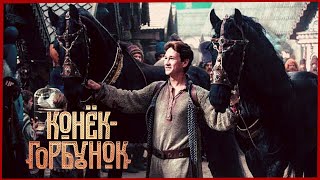

























































![Я здесь крыша! Я здесь все решаю! | MEOW - 19 серия [4K]](https://s2.save4k.su/pic/teM8FgTwjd4/mqdefault.jpg)

![HOW TO DRAW FACES FOR BEGINNERS [*EASY TUTORIAL*]](https://s2.save4k.su/pic/Fhfx35Lwux8/mqdefault.jpg)
