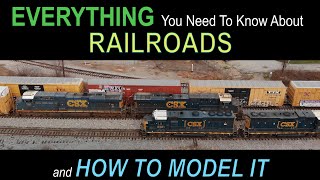In this video, I will share a quick workaround for installing or upgrading to Windows 11 22H2 2022 Update on a PC with unsupported hardware.
NO TPM AND SECURE BOOT
Github script - [ Ссылка ]
If this method isn't working check other ways, here: [ Ссылка ]
Blog post - [ Ссылка ]
Download ISO Image - [ Ссылка ]
Create Windows 11 22H2 Bootable USB using Rufus - [ Ссылка ]
#windows11 #windows1122h2
SOCIAL MEDIA
Join the Telegram channel for more tips - [ Ссылка ]
Follow me on Twitter: [ Ссылка ]
USEFUL RESOURCES (Affiliate link)
The screen recorder we're using is Camtasia Premium, purchase it here: [ Ссылка ]
SUPPORT IN GROWING THE CHANNEL
Do you find the information shared on our blog useful? You might want to check Hot Deals on Amazon ([ Ссылка ]) for your next purchase. With this, you support our site and the prices will remain the same for you ( you don't need to pay any extra amount) We appreciate your support, Thank you!