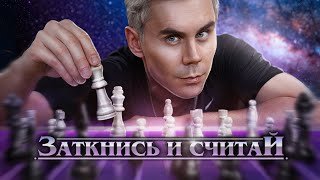Many people have complained that Windows 10 is slow with their SSD. Some people this is after cloning a hard drive and for some it is a fresh install. This video goes through all the things you can try to speed up your Windows 10 system on a solid state drive.
Registry changes:
*Change all encounters of EnableULPS from 1 to 0
*Change HKEY_LOCAL_MACHINE\SYSTEM\CurrentControlSet\Control\Power\PowerSettings\0012ee47-9041-4b5d-9b77-535fba8b1442\0b2d69d7-a2a1-449c-9680-f91c70521c60\Attributes from 1 to 2
*Change HKEY_LOCAL_MACHINE\SYSTEM\CurrentControlSet\Control\Power\PowerSettings\0012ee47-9041-4b5d-9b77-535fba8b1442\dab60367-53fe-4fbc-825e-521d069d2456\Attributes from 1 to 2
*more steps in video
powercfg commands:
*powercfg /list
*powercfg /SETACTIVE SCHEME_MIN
Links:
*regedit alternative: [ Ссылка ]
*Update HP BIOS: [ Ссылка ]
*Boot into Safe Mode: [ Ссылка ]
*Update AMD graphics driver: [ Ссылка ]
Background:
*HP envy m6-k022dk
*legacy mode
*Sandisk X210 512 GB SSD
*installing Windows 10 took me over 35 hours due to this issue. The install disk has the problem
*My computer would freeze up and update frames every couple seconds
*getting "storahci resetting raidport0" in event viewer
Credit goes to [ Ссылка ] for finding extra option for disk drive
LTC: LQrP22EoX7PUgRzyMCzYpsLcRP9ibTTyK1

![Неожиданное объяснение электромагнетизма [Veritasium]](https://i.ytimg.com/vi/l8VvFJAamkw/mqdefault.jpg)