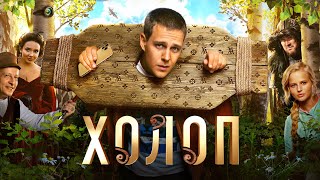In today's video I'll be showing you how cancel you PlayStation Plus, PlayStation Now or EA Play subscription right from your PS5 console, mobile phone or computer! It's often easy to forget to cancel subscriptions like PS Plus, especially with settings like auto renew turned on that automatically charge your account. In this video, I'll show you how to turn off auto renew to avoid getting charged for services you don't use. If you have any questions or issues with this tutorial let me know down in the comments down below!
Hello everyone! I am your Semi-Comprehensive Guide and my goal is to provide short, helpful and straightforward tutorials for gaming consoles, video games and computer systems. If you enjoy my tutorials, consider subscribing for more content! If you have an idea for a future tutorial or an issue that you are running into let me know in the comments of today's video!
**DISCLAIMER**
This description contains affiliate links which earn me a small commission if you click through and purchase a product. You will not be charged in any way for clicking the link. I am a member of the Amazon Services LLC Associates Program, an affiliate advertising program that provides a means for me to earn revenue by linking to Amazon.com and affiliated sites.
Gear I use:
Blue Yeti Microphone - [ Ссылка ]
Elgato Game Capture Card - [ Ссылка ]
OBS - [ Ссылка ]
VEGAS Pro 14 Platinum - [ Ссылка ]
My Patreon ========= [ Ссылка ]
Music: Powerup! by Jeremy Blake, Nightfall by Kingstep, Miami by Del




























































![Чебурашка и Крокодил Гена — все серии подряд [HD]](https://i.ytimg.com/vi/aMHFMdAaBTQ/mqdefault.jpg)