We have created an #excel sheet by which you can import unlimited nos of points in batch in a single click. Not only the points, the labels i.e. code and RL texts will also be drawn automatically.
The excel sheet will be delivered free of cost to our subscribers for this you have to do the following tasks:
1) SUBSCRIBE us
2) LIKE the video
3) COMMENT why you need this and where you use it with your email id.
4) Click this download link [ Ссылка ]
5) If you completed all of the above steps then only you will get access to download the file
6) It will take just 2 min to complete the above steps
I have not used any command in #AutoCAD for importing xyz coordinates with its labels. I have combined several autocad commands in excel by applying excel formulas and created a column with texts. You have to copy those texts and paste in autocad. There it is. Your drawing will be ready.
It takes me about 2 months to complete this excel sheet for importing points
check our other tutorials below
How to #import X Y Z #Coordinates from Excel to AutoCAD
Import XY Coordinate From Excel Into AutoCAD
Import Excel points to AutoCAD
How to import X,Y Coordinates from Excel to AutoCAD
How to Import Texts from Excel to AutoCAD! (English)
[ Ссылка ]
How to Create a Topo Map by using Excel and AutoCAD (English)
[ Ссылка ]
Export X,Y,Z co-ordinates from AutoCAD to Excel [English]
[ Ссылка ]
Bearing and Distance Calculation from Easting, Northing | Excel
[ Ссылка ]
[Surveying] Bearing Calculation in excel
[ Ссылка ]
How to convert Lat, Long to UTM (Easting,Northing) | by QGIS Software (English)
[ Ссылка ]
What's the difference between accuracy and precision?
[ Ссылка ]
Land Survey data collection by Mobile Topographer Application (Mobile GIS)
[ Ссылка ]
Coordinate System in Surveying (Calculation of Easting and Northing)
[ Ссылка ]
If you think this tutorial is helpful please Like & Share this video and Subscribe our channel to get free updates
With best wishes
L&E Team!















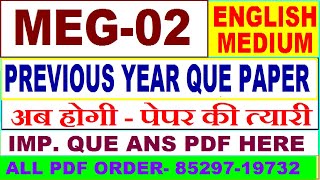























































![JavaScript - Полный Курс JavaScript Для Начинающих [11 ЧАСОВ]](https://i.ytimg.com/vi/CxgOKJh4zWE/mqdefault.jpg)


