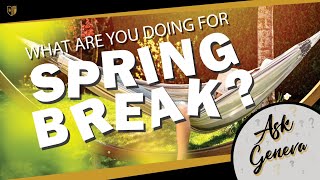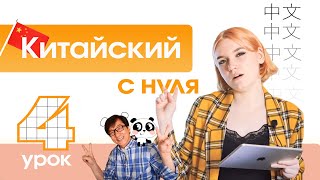In this Windows 10 tutorial, I show you how to email an image using the Snipping Tool. The Snip Tool is going to be replaced by Snip & Sketch, but many still have the Snipping tool so I figured I'd show you one of its best features. Emailing a picture with the snipping tool requires that you have a default email program set up on your Windows 10 device. I recommend Microsoft Outlook for this. Link your email to Outlook and you'll be all set to use this nice feature. I hope you enjoy!
Windows 10 - Email an Image Using the Snipping Tool
Теги
professor adam morganwindows 10windows 10 tutorialtake a screenshotsnipping toolsnipping tool windows 10snip toolsnip tool shortcut windows 10snip tool windows 10screenshot snip toolemail screenshotemail screenshot windows 10email screenshot snipping toolhow to use the snipping toolhow to email picture windows 10how to email a screenshotemail a screenshothow to take partial screenshotpartial screenshotpartial screenshot pcsreenshotmail