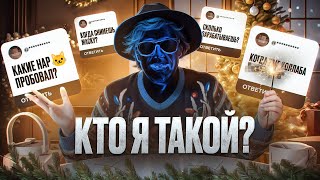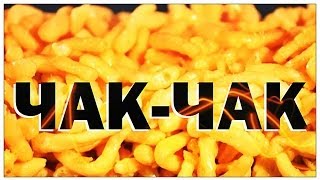If you ever feel like pinning a shortcut to a website or web page to the Windows 11/10 Taskbar, the Edge browser lets you do so easily. You can pin a web shortcut to Start Menu using Chrome or Firefox – now let us see how to do it in Microsoft Edge (Chromium) web browser on Windows.
The feature in the Edge browser works in a similar manner as seen in Google Chrome. However, there, you create a shortcut to pin the website to Taskbar whereas, in the Edge browser, all you have to do is directly select the ‘Pin to Taskbar‘ option. Here’s how!
1] Open Edge browser.
2] Go to ‘Settings and More‘ menu.
3] Navigate to ‘More Tools‘.
4] Select Pin to Taskbar option.
Learn more on [ Ссылка ]







![Как работает электронный микроскоп? Фотографируем атомы [Branch Education на русском]](https://s2.save4k.su/pic/yersyHx6MZc/mqdefault.jpg)