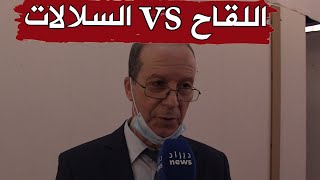I'll show you how to Source, Create, and Optimize a Video for your site's background using only free tools available online. If you want to know how to add a video background to a WordPress Site, check out this tutorial: [ Ссылка ]
If you do some research, a lot of blogs mentioned that you should never self-host your video, or video background because it will slow down your website, and I agree, to a certain extend.
You can definitely self-host a video for background and still pass core web vitals. It is a matter of knowing what are the best practices as well as the right methods to optimize a video file size before uploading to a website.
So, this video is all about helping you create that lightweight video for free to be used on your site background.
👉 Create a Personal Portfolio Website with WordPress Gutenberg Blocks: [ Ссылка ]
Step 1: Source for Royalty Free Videos 02:04
Sites where you can source for Royalty Free Videos:
1. Pexels: [ Ссылка ]
2. Videezy: [ Ссылка ]
3. Pixabay: [ Ссылка ]
4. Videvo: [ Ссылка ]
5. Life of Vids: [ Ссылка ]
6. Coverr: [ Ссылка ]
Remove Audio Tool:
👉 [ Ссылка ]
Step 2: Combining Royalty-Free Videos 04:41
Free Video Editing Tool:
👉 [ Ссылка ]
Step 3: Video Optimization 08:02
1. Video Compression Tool (Reducing File Size of Video):
👉 [ Ссылка ]
2. Converting MP4 to WEBM + Adjusting Resolution
👉 [ Ссылка ]
🔨 Other Recommended WordPress Tools:
✅ WordPress Hosting:
👉 Cloudways: [ Ссылка ]
✅ WordPress Speed Optimization Tool:
👉 WP Rocket: [ Ссылка ]
✅ WordPress Themes:
👉 Kadence WP: [ Ссылка ] (10% OFF: JCSAVE10)
👉 Blocksy Theme: [ Ссылка ] (10% OFF: JCBLOCKSY)
✅ WordPress Gutenberg Blocks:
👉 Stackable Blocks: [ Ссылка ] (10% OFF: JACKCAO10)
👉 Kadence Blocks: [ Ссылка ] (10% OFF: JCSAVE10)
🔔 Subscribe for more WordPress Related Content: [ Ссылка ]
⌚ Chapters (Timestamps):
00:00 Introduction
02:04 Sourcing for Royalty-Free Videos
04:41 Combining Royalty-Free Videos and Adding Transitions using Canva
08:02 Video Optimization
11:25 Comparison between Different Compression Rate
12:37 Outro
📽 More Helpful Videos:
✅ 11 Gutenberg Block Plugins: [ Ссылка ]
✅ Will Multiple Gutenberg Blocks Slow Down WordPress Site: [ Ссылка ]
✅ Site Speed Case Study: [ Ссылка ]
✅ Build a Fast Loading Home Page: [ Ссылка ]
✅ Improve Site Speed (9 tips): [ Ссылка ]
✅ Build a Lead Capture Page with Gutenberg Blocks: [ Ссылка ]
🎥 Recommended Playlist:
✅ WordPress Gutenberg Tutorials for Beginners: [ Ссылка ]
✅ Woocommerce Tutorials for Beginners: [ Ссылка ]-
✅ Improve Site Speed (Case Studies): [ Ссылка ]
✅ Start an Affiliate Blog: [ Ссылка ]
✅ Pinterest Affiliate Marketing: [ Ссылка ]
✅ Affiliate Marketing Tutorials: [ Ссылка ]
✅ Start a Personal Brand: [ Ссылка ]
__________________________________________________________________________
AFFILIATE DISCLOSURE: This video and description may contain affiliate links, which means that if you click on one of the product links, I’ll receive a small commission. I won't put anything here that I haven't verified and/or personally used myself. And, you will never pay anything more than what it cost if you buy the product directly from the source. From time to time, I may even provide you with some discount codes to help you save money.
__________________________________________________________________________
#videobackground #videobackgroundwordpress #videobackgroundspeed #optimizevideofilesize #optimizevideo #optimizevideoforweb #jackcao
Create and Optimize a Self-Hosted Video Background for Free
Теги
video background music no copyrightvideo background wordpressvideo background websitehow to create a video background for websitecreate a video backgroundcreate a royalty free video backgroundoptimize video backgroundoptimize videooptimize video for websiteoptimize video for weboptimize video files onlineoptimize video file sizehow to combine videos together for freefullscreen video background wordpressvideo background website tutorial