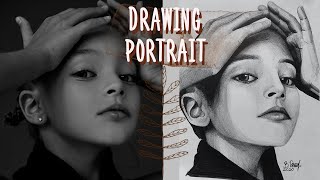Welcome to our easy guide on how to enable color inversion on your Samsung Galaxy J7 Prime! Color inversion is a feature that allows you to invert the colors of your device's display, so that white becomes black and vice versa. This can be helpful for users who have difficulty seeing certain colors, or who just prefer the look of inverted colors.
To enable color inversion on your Samsung Galaxy J7 Prime, follow these steps:
1. Go to the "Settings" app on your device.
2. Scroll down and tap on "Accessibility."
3. Tap on "Vision."
4. Scroll down and tap on "Color inversion."
5. Toggle the switch to "On."
That's it! Your device should now be in color inversion mode. If you ever want to switch back to normal colors, simply follow these steps again and toggle the switch to "Off."
Please note that color inversion may not be available on all apps or websites, and it may not work correctly on some content. You may also need to adjust the "Contrast" setting under "Vision" in the "Accessibility" settings to get the best results.
We hope this tutorial was helpful! If you have any further questions or need more guidance, leave us a comment and we'll do our best to help. Enjoy your new color inversion mode on your Samsung Galaxy J7 Prime!