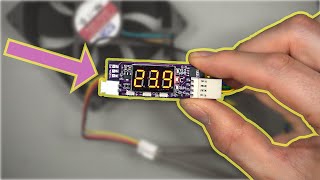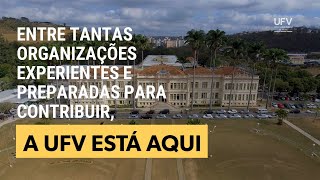Learn How to Flip Image in Canva. Welcome to our tutorial on how to flip an image in Canva! Whether you're creating stunning social media graphics, designing a presentation, or working on a personal project, knowing how to flip images can add a unique touch to your designs.
In this video, we'll guide you through the simple steps to flip an image in Canva, ensuring you can easily mirror your photos and graphics for that perfect look.
How to Flip Image in Canva
#CanvaTips, #GraphicDesign, #DesignHacks, #VisualContent, #CreativeEditing, #DesignTutorial, #ImageEditing, #FlipImage, #CanvaTricks, #DesignTools, #DigitalDesign, #CreativeProcess, #DesignIdeas, #DIYDesign, Canva, Graphic Design, Image Editing, Flip Image, Design Tips, Creative Tools, Digital Art, DIY Design, Visual Content, Design Tutorial
Samsung Galaxy A25 5G, Factory Unlocked GSM: [ Ссылка ]
SAMSUNG Galaxy FIT 3: [ Ссылка ]
Xiaomi Watch S3: [ Ссылка ]
Xiaomi Redmi Watch 4 Smartwatch: [ Ссылка ]
-----My Gear for Youtube videos-----
Main Camera (iPhone 13 pro): [ Ссылка ]
Tripod: [ Ссылка ]
Cell Phone Tripod Adapter: [ Ссылка ]
Lights: [ Ссылка ]
As full disclosure, I use affiliate links on this channel and purchasing through these links earns me a small commission. The price you pay will be the same!
Website: [ Ссылка ]
Facebook: [ Ссылка ]
Twitter: [ Ссылка ]
Instagram: [ Ссылка ]