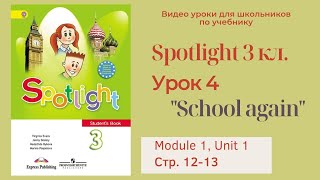Get hands-on with field codes - find out what field codes are, insert some standard field codes, find out how to show and hide them (i.e., how to toggle field codes), understand the anatomy of a field code, and learn how to access the entire list of Microsoft Word field codes so you can have more control over your documents and automate more of your information processing.
This video is part of a larger course on Creating data-responsive document templates for your spreadsheet-style data. This is especially useful for folks that need to work with form and survey responses on a one-by-one basis, but it's applicable to anyone who needs to generate consistently formatted reports from spreadsheet and CSV files. Learn more about the course and enroll on Teachable:
[ Ссылка ]
- Contents of this Video -
0:00 Placeholders for data-responsive automation
0:16 What you'll do
0:28 Set up the example in MS Word for desktop
1:07 Which keyboard keys to use to toggle field codes
2:11 Toggle field codes
2:51 Anatomy of a curly brace: field codes, switches
4:24 Mastering mail merges and data-responsive automations
5:11 Toggle back to normal (data value) view - don't get stuck!!
5:21 Course resources
5:36 Next stop: A course project!
Behind the scenes:
Video Editing with Techsmith's Camtasia: [ Ссылка ]
Audio recording and normalization with (free) Audacity: [ Ссылка ]
Note: This description contains affiliate links, which means that at no additional cost to you, we will receive a small commission if you make a purchase using the links. This helps support the channel and allows us to continue to make videos like this. Thank you for your support!