🔍 Are you looking to level up your coding skills and gain a deeper understanding of testing in Java? Join us on a pragmatic journey to mastering JUnit 5 and JaCoCo.
🧰 In this video, we'll start from scratch in an empty Java project in IntelliJ. We'll show you how to set up JUnit 5, create test cases, and use JaCoCo to analyze your code coverage effectively.
🛠️ We'll keep it practical by demonstrating how to write test cases for various scenarios, including null input, empty strings, whitespace, and valid strings. You'll gain valuable insights into using JUnit 5's assert methods.
📊 We'll then dive into JaCoCo, a powerful tool for measuring code coverage. You'll learn how to configure it in your project's POM file, generate code coverage reports, and identify untested code branches.
📈 To ensure code quality, we'll set up a quality gate that requires a minimum of 90% code coverage for all packages. This is a crucial step in maintaining software quality standards.
💡 By the end of this video, you'll have a solid foundation in testing with JUnit 5 and a practical understanding of how to ensure comprehensive code coverage with JaCoCo.
Find the code on GitHub:
[ Ссылка ]
#junit #jacoco #maven
=== Chapters ===
00:00 Introduction
01:36 Generate a test class with IntelliJ
03:00 Add JaCoCo to pom.xml
05:45 View code coverage report in JaCoCo
07:34 Add a Quality Gate with JaCoCo
09:50 Parameterize JUnit tests
How to run Unit Tests with JaCoCo, Maven and IntelliJ IDEA
Теги
junit jacocojunit 5 testing in javajunit testing in javajacoco intellijjacocojacoco tutorialjunit test coveragejunit test coverage intellijintellij jacoco coverage reportjunit testing in java intellijjunit 5 testing in java intellijjunit testing in java for beginnersjacoco maven pluginjacoco reporthow to check junit test coverage in intellijhow to increase test coverage in junitjacoco code coverage tutorialhow to check junit test coverage in sts



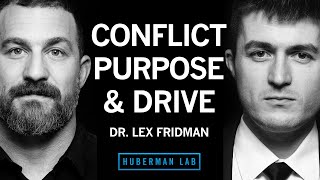
























































![[77] Стрим - Подбор параметров в Cura и Prusaslicer](https://s2.save4k.su/pic/Tu-ropzwhco/mqdefault.jpg)












