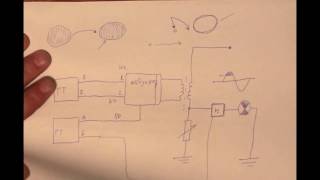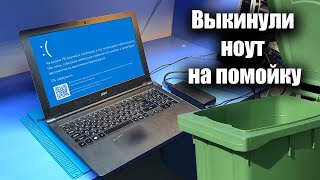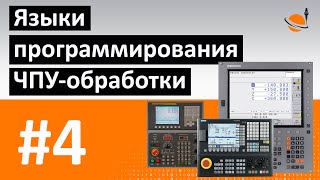Are you facing Bluetooth delay issues with Wireless earbuds or headphones? If and want to solve the audio delay on your android phone, then watch this full video.
Recently, some Android users keep saying, the Bluetooth delay/Sound Delay issues with Wireless earbuds on Android devices. Because of this problem, the android user can’t listen to music or games properly. Also, these issues make it impossible to use Bluetooth like usual to share files or use wireless headphones to listen to music.
So, after analyzing the issues, I present the top 3 proven solutions that will solve the Bluetooth audio delay problem on the android device!
#Bluetooth_audio_delay_problem_on_android
00;00- Video starting
00:25- Check developer options from the settings
00:44- Remove the connected device from Bluetooth and reconnect
00:52- Tap clear all data from app info from settings
01:09- check your device for update
01:19 - Reset your wireless device
01:29- Video ending
How To FIX Bluetooth Audio Delay issues On Android
Теги
bluetooth delay fix appfix sound delay on bluetooth headphoneshow to fix sound delay on bluetooth headphones while playing pubghow to fix bluetooth lag on androidsolve audio delay on phonebluetooth audio delay problem on android 12Fix Sound Delay in Bluetooth Headphonessolve sound delay in wireless earbudhow to fix bluetooth headphones sound delay problem in pubgsound delay bluetooth headphones pubg fixbluetooth headphones sound delay