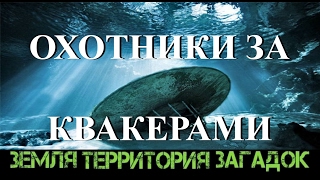In this Blender tutorial, we have discussed how to convert some excel data into a 3D line graph with animation. We will use a script for this operation - in fact two. The scripts are given below, just scroll down. Please watch the video for the complete tutorial. If you have any question on this tutorial, please leave your comment below.
𝐖𝐚𝐭𝐜𝐡 𝐨𝐮𝐫 𝐃𝐚𝐭𝐚 𝐂𝐨𝐦𝐩𝐚𝐫𝐢𝐬𝐨𝐧 𝐀𝐝𝐝-𝐨𝐧 👉 [ Ссылка ]
𝐉𝐨𝐢𝐧 𝐨𝐮𝐫 𝐜𝐡𝐚𝐧𝐧𝐞𝐥 𝐟𝐨𝐫 𝐭𝐡𝐞 𝐛𝐥𝐞𝐧𝐝 𝐟𝐢𝐥𝐞 & 𝐚𝐝𝐝𝐢𝐭𝐢𝐨𝐧𝐚𝐥 𝐩𝐞𝐫𝐤𝐬 👉 [ Ссылка ]
𝐅𝐨𝐥𝐥𝐨𝐰 𝐮𝐬 𝐨𝐧 𝐈𝐧𝐬𝐭𝐚𝐠𝐫𝐚𝐦 👉 [ Ссылка ]
𝐓𝐡𝐚𝐧𝐤𝐬 𝐟𝐨𝐫 𝐲𝐨𝐮𝐫 𝐝𝐨𝐧𝐚𝐭𝐢𝐨𝐧𝐬 👉 [ Ссылка ]
==================================================
𝐅𝐢𝐫𝐬𝐭 𝐬𝐜𝐫𝐢𝐩𝐭: 𝐓𝐡𝐢𝐬 𝐬𝐜𝐫𝐢𝐩𝐭 𝐞𝐧𝐚𝐛𝐥𝐞𝐬 𝐁𝐥𝐞𝐧𝐝𝐞𝐫 𝐭𝐨 𝐫𝐞𝐚𝐝 𝐟𝐫𝐨𝐦 𝐞𝐱𝐜𝐞𝐥 𝐟𝐢𝐥𝐞𝐬.
𝐘𝐨𝐮 𝐧𝐞𝐞𝐝 𝐭𝐨 𝐫𝐮𝐧 𝐢𝐭 𝐨𝐧𝐥𝐲 𝐨𝐧𝐜𝐞 𝐟𝐨𝐫 𝐲𝐨𝐮𝐫 𝐦𝐚𝐜𝐡𝐢𝐧𝐞 👇👇
𝐃𝐨𝐰𝐧𝐥𝐨𝐚𝐝 𝐭𝐡𝐞 𝐬𝐜𝐫𝐢𝐩𝐭 𝐟𝐫𝐨𝐦 𝐡𝐞𝐫𝐞 👉 [ Ссылка ]
𝐖𝐡𝐞𝐧 𝐲𝐨𝐮 𝐠𝐞𝐭 𝐚𝐧 𝐞𝐫𝐫𝐨𝐫: If the first script does not run correctly, you'll get an error in the second script (like "Module Not Found" error). The most common source of error is insufficient access on your device, so it is advisable to execute this script from an admin account on your machine. If the error still persists, I suggest you to use the portable version of Blender (follow the steps given here 👉 [ Ссылка ]) This always works. Or you can skip this and directly go to the 3rd script given below that uses a CSV file instead of Excel.
𝐒𝐞𝐜𝐨𝐧𝐝 𝐬𝐜𝐫𝐢𝐩𝐭: 𝐓𝐡𝐢𝐬 𝐢𝐬 𝐭𝐡𝐞 𝐚𝐜𝐭𝐮𝐚𝐥 𝐬𝐜𝐫𝐢𝐩𝐭 𝐭𝐨 𝐜𝐫𝐞𝐚𝐭𝐞 𝐭𝐡𝐞 𝐚𝐧𝐢𝐦𝐚𝐭𝐢𝐨𝐧.
𝐘𝐨𝐮 𝐧𝐞𝐞𝐝 𝐭𝐨 𝐫𝐮𝐧 𝐢𝐭 𝐨𝐧𝐜𝐞 𝐟𝐨𝐫 𝐞𝐚𝐜𝐡 𝐞𝐱𝐜𝐞𝐥 𝐟𝐢𝐥𝐞 👇👇
𝐃𝐨𝐰𝐧𝐥𝐨𝐚𝐝 𝐭𝐡𝐞 𝐬𝐜𝐫𝐢𝐩𝐭 𝐟𝐫𝐨𝐦 𝐡𝐞𝐫𝐞 (𝐁𝐥𝐞𝐧𝐝𝐞𝐫 𝟑.𝟓, 𝟑.𝟔, 𝟒.𝟎 & 𝐡𝐢𝐠𝐡𝐞𝐫) 👉 [ Ссылка ]
Download the script from here (Blender 3.4 & below) 👉 [ Ссылка ]
𝐓𝐡𝐢𝐫𝐝 𝐬𝐜𝐫𝐢𝐩𝐭: 𝐘𝐨𝐮 𝐜𝐚𝐧 𝐚𝐥𝐬𝐨 𝐬𝐚𝐯𝐞 𝐲𝐨𝐮𝐫 𝐄𝐱𝐜𝐞𝐥 𝐟𝐢𝐥𝐞 𝐚𝐬 𝐚 𝐂𝐒𝐕 𝐟𝐢𝐥𝐞 𝐚𝐧𝐝 𝐮𝐬𝐞 𝐭𝐡𝐞 𝐟𝐨𝐥𝐥𝐨𝐰𝐢𝐧𝐠 𝐬𝐜𝐫𝐢𝐩𝐭 𝐭𝐨 𝐜𝐫𝐞𝐚𝐭𝐞 𝐚 𝟑𝐃 𝐠𝐫𝐚𝐩𝐡 𝐟𝐫𝐨𝐦 𝐭𝐡𝐚𝐭 𝐂𝐒𝐕 𝐟𝐢𝐥𝐞. This is recommended if you are getting an error while running the above script. In this script, you need to mention the CSV file path instead of Excel, and all other things remain the same.
𝐘𝐨𝐮 𝐧𝐞𝐞𝐝 𝐭𝐨 𝐫𝐮𝐧 𝐢𝐭 𝐨𝐧𝐜𝐞 𝐟𝐨𝐫 𝐞𝐚𝐜𝐡 𝐂𝐒𝐕 𝐟𝐢𝐥𝐞 👇👇
𝐃𝐨𝐰𝐧𝐥𝐨𝐚𝐝 𝐭𝐡𝐞 𝐬𝐜𝐫𝐢𝐩𝐭 𝐟𝐫𝐨𝐦 𝐡𝐞𝐫𝐞 (𝐁𝐥𝐞𝐧𝐝𝐞𝐫 𝟑.𝟓, 𝟑.𝟔, 𝟒.𝟎 & 𝐡𝐢𝐠𝐡𝐞𝐫) 👉 [ Ссылка ]
Download the script from here (Blender 3.4 & below) 👉 [ Ссылка ]
==================================================
We have many more tutorials that can help you learn Blender like a professional. You can go through the following playlists for the relevant topics:
👇 𝐁𝐥𝐞𝐧𝐝𝐞𝐫 𝐅𝐨𝐮𝐧𝐝𝐚𝐭𝐢𝐨𝐧 𝐂𝐨𝐮𝐫𝐬𝐞 𝐓𝐮𝐭𝐨𝐫𝐢𝐚𝐥𝐬:
If you are absolutely new to Blender, take this foundation course.
[ Ссылка ]
👇 𝐀𝐥𝐥 𝟏𝟐 𝐂𝐥𝐚𝐬𝐬𝐞𝐬 𝐓𝐨𝐠𝐞𝐭𝐡𝐞𝐫 𝐈𝐧 𝐎𝐧𝐞 𝐇𝐨𝐮𝐫:
[ Ссылка ]
👇 𝐁𝐥𝐞𝐧𝐝𝐞𝐫 𝐓𝐢𝐩𝐬 𝐀𝐧𝐝 𝐓𝐫𝐢𝐜𝐤𝐬 (𝐓𝐮𝐭𝐨𝐫𝐢𝐚𝐥𝐬):
[ Ссылка ]
👇 𝐄𝐚𝐬𝐲 𝐌𝐨𝐝𝐞𝐥𝐬 𝐅𝐨𝐫 𝐁𝐞𝐠𝐢𝐧𝐧𝐞𝐫𝐬 (𝐓𝐮𝐭𝐨𝐫𝐢𝐚𝐥𝐬):
[ Ссылка ]
👇 𝐌𝐚𝐭𝐞𝐫𝐢𝐚𝐥𝐬 𝐘𝐨𝐮 𝐍𝐞𝐞𝐝 𝐈𝐧 𝐁𝐥𝐞𝐧𝐝𝐞𝐫 (𝐓𝐮𝐭𝐨𝐫𝐢𝐚𝐥𝐬):
[ Ссылка ]
👇 𝐀𝐥𝐥 𝐓𝐞𝐱𝐭 𝐄𝐟𝐟𝐞𝐜𝐭𝐬 𝐈𝐧 𝐁𝐥𝐞𝐧𝐝𝐞𝐫 (𝐓𝐮𝐭𝐨𝐫𝐢𝐚𝐥𝐬):
[ Ссылка ]
👇 𝐂𝐚𝐦𝐞𝐫𝐚 𝐌𝐨𝐯𝐞𝐦𝐞𝐧𝐭 & 𝐒𝐞𝐭𝐭𝐢𝐧𝐠𝐬 𝐈𝐧 𝐁𝐥𝐞𝐧𝐝𝐞𝐫:
[ Ссылка ]
👇 𝐔𝐬𝐞𝐟𝐮𝐥 𝐋𝐢𝐠𝐡𝐭𝐢𝐧𝐠 𝐒𝐞𝐭𝐮𝐩 𝐈𝐧 𝐁𝐥𝐞𝐧𝐝𝐞𝐫 (𝐓𝐮𝐭𝐨𝐫𝐢𝐚𝐥𝐬):
[ Ссылка ]
👇 𝐑𝐢𝐠𝐢𝐝 𝐁𝐨𝐝𝐲 𝐏𝐡𝐲𝐬𝐢𝐜𝐬 & 𝐑𝐢𝐠𝐢𝐝 𝐁𝐨𝐝𝐲 𝐂𝐨𝐧𝐬𝐭𝐫𝐚𝐢𝐧𝐭𝐬:
[ Ссылка ]
👇 𝐅𝐢𝐫𝐞 & 𝐒𝐦𝐨𝐤𝐞 𝐒𝐢𝐦𝐮𝐥𝐚𝐭𝐢𝐨𝐧 𝐈𝐧 𝐁𝐥𝐞𝐧𝐝𝐞𝐫 (𝐓𝐮𝐭𝐨𝐫𝐢𝐚𝐥𝐬):
[ Ссылка ]
👇 𝐅𝐥𝐮𝐢𝐝 𝐒𝐢𝐦𝐮𝐥𝐚𝐭𝐢𝐨𝐧 𝐈𝐧 𝐁𝐥𝐞𝐧𝐝𝐞𝐫 (𝐓𝐮𝐭𝐨𝐫𝐢𝐚𝐥𝐬):
[ Ссылка ]
👇 𝐌𝐚𝐬𝐭𝐞𝐫𝐢𝐧𝐠 𝐁𝐥𝐞𝐧𝐝𝐞𝐫 (𝐓𝐮𝐭𝐨𝐫𝐢𝐚𝐥𝐬):
[ Ссылка ]
If you want to watch our own creations in Blender, you can also check out the following channel where we regularly upload videos on Animation, Space Exploration and AI.
𝐎𝐮𝐫 𝐨𝐭𝐡𝐞𝐫 𝐜𝐡𝐚𝐧𝐧𝐞𝐥 𝐥𝐢𝐧𝐤: [ Ссылка ]
#Blender #Animation #Tutorial #Excel
Timestamp
00:00 Create a link between Blender & Excel
00:56 Convert an excel file into 3D animation
02:32 Further enhancements with Python










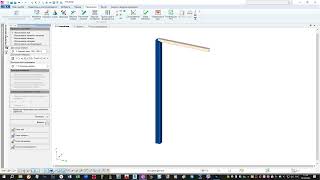



















































![Осознанность. Искусство жить в моменте. Джейми Уилкинс. [Аудиокнига]](https://s2.save4k.su/pic/A8jfPQh0RAc/mqdefault.jpg)