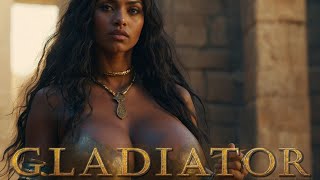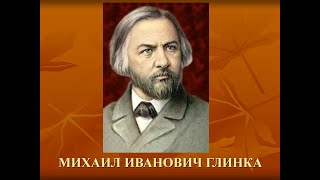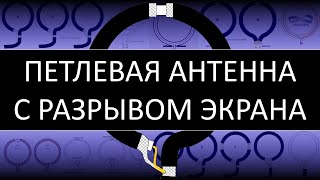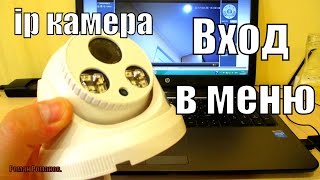Welcome to our latest video where we explore the 20+ best Apple Watch faces that you can customize to fit any occasion or personal style! Whether you're looking for the best Apple Watch faces for fitness, outdoor adventures, or simply fun, we've got you covered.
🎬 Table of Contents
0:00 Intro
0:05 How to Add a New Apple Watch Face
0:22 Best for Fitness: Activity
0:46 Best for Hiking: Wayfinder
1:16 Best for Relaxation: Breathe
1:36 Best for Busy Professionals: Modular Duo
1:53 Best for Multiple Time Zones: GMT
2:09 Best for Sleeping: Numerals Duo
2:22 Best for Maximum Information: Infograph
2:41 Best for Dexcom Users: X-Large
2:54 Best Minimal Design: Nike Digital
3:09 Coolest Design: Chronograph Pro
3:22 Best for Pilots: World Time
3:37 Best Classic Look: California
3:53 Best Dynamic Animation: Fire & Water
4:15 Best for Minimal Design: Gradient
4:34 Best for Artistic Vibes: Kaleidoscope
4:52 Best for Fun: Memoji
5:11 Best for Nostalgia: Mickey Mouse
5:24 Best for Animated Themes: Motion
5:36 Best for Time-Lapse Lovers: Time-Lapse
5:51 Best for Pixar Fans: Toy Story
Steps Covered :
1. Tap and hold on your Apple Watch screen.
2. This will bring up your current watch faces.
3. Scroll to the end of your watch face list.
4. Tap the big plus icon (+).
5. The New screen will open, showing the gallery of watch faces.
6. Scroll through the gallery and find the face you want to add.
7. Tap the watch face you like.
8. Finally, tap ‘Add’ to set it as your new watch face.
💬 Follow us
Facebook [ Ссылка ]
Instagram [ Ссылка ]
Twitter [ Ссылка ]
[Apple Watch faces, customize Apple Watch, fitness watch face, Best Apple Watch faces, Apple Watch face customization, Apple Watch face designs]
#AppleWatchFaces #BestAppleWatchFaces #AppleWatchCustomization #TechTips #WearableTech #AppleWatchFaces, #WatchFaceCustomization, #AppleWatch, #TechTips, #Smartwatch, #AppleWatchSeries, #WatchFace, #TechReview