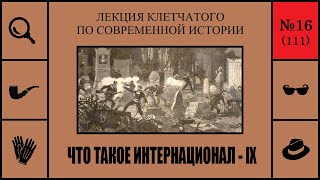In this video, I'll guide you through quickly scanning QR codes using your device's camera. Learn how to scan codes on your screen and websites. I'll also cover enabling the live text feature and troubleshooting. Join me to acquire this useful skill, and explore more iPhone content on the Foxtech educational platform through the link below.
Join my FREE education platform and learn about your devices:
[ Ссылка ]
Hope you found this video valuable.
Social Media Links
Twitter: [ Ссылка ]
Instagram: [ Ссылка ]_
TikTok: [ Ссылка ]
The Best iPhone Deals:
iPhone 11 128Gb Purple - [[ Ссылка ]]([ Ссылка ])
iPhone 11 Pro 64Gb Space Grey - [[ Ссылка ]]([ Ссылка ])
iPhone 12 Mini 128Gb White - [[ Ссылка ]]([ Ссылка ])
iPhone 12 Pro, 256Gb Pacific Blue - [[ Ссылка ]]([ Ссылка ])
iPhone 13 128Gb Midnight - [[ Ссылка ]]([ Ссылка ])
iPhone Xr 128Gb Blue - [[ Ссылка ]]([ Ссылка ])
iPhone Xs 64Gb Space Grey -[[ Ссылка ]]([ Ссылка ])
Timestamps:
0:00 Introduction
0:28 Scanning QR Codes on the Screen
0:54 Accessing QR Codes from Photos
1:16 Enabling the Live Text Feature
1:50 Troubleshooting: Live Text Settings
Shot on:
Lumix Camera: [ Ссылка ]
Rode Videomicro: [ Ссылка ]
Velbon Tripod: [ Ссылка ]
Get silky smooth video with your smartphone: [ Ссылка ]
How to Scan QR Code on Your Own Screen iPhone (tutorial)
Теги
qr code on screen iphonescan qr code on screen iphonehow to put qr code on iphone home screenhow to scan qr code on tv screen with iphonehow to scan qr code on screen iphonehow do you scan a qr code on your iphone screenhow to scan qr code on iphone screen reddithow to save qr code on iphone home screenhow do i put a qr code on my iphone home screenfoxtecchow to scan a qr code on your iphone screeniphone scan qr code on screenios scan qr code on screen