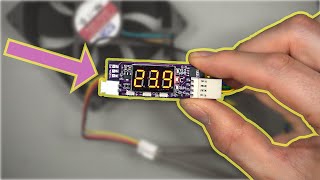Fix This PC Doesn’t Meet Windows 11 System Requirements(Processor Not Supported Fixed)
How to fix This PC doesn t meet Windows 11 system requirements?
This pc doesn't currently meet Windows 11 system requirements processor
Are you encountering the frustrating "This PC doesn't currently meet Windows 11 system requirements" error while trying to upgrade to Windows 11? Don't worry, in this video, we'll walk you through the step-by-step process to fix this issue and get your PC ready for Windows 11.
🕐 Timestamps:
0:00 - Introduction on This pc doesn't currently meet Windows 11 system requirements
0:25 - Step 1 - Mount Windows 11 ISO file
0:31 - Step 2 - Create new Value in Registry Editor for Upgrades
1:15 - Step 3 - Reattempting to Upgrade using Windows 11 ISO file
2:00 - Step 4 - Check Compatibility
2:29 - Step 5 - Choose What to Keep
2:40 - Step 6 - Ready to Install the Upgrade
3:04 - Step 7 - Post-Upgrade Setup
🛠️ Steps covered in this video:
pc doesn't meet requirements for windows 11 fix
how to bypass your pc does not meet minimum requirements windows 11
windows 11 minimum requirements
how to install windows 11 on unsupported pc without data loss
----------------------------------------------------------------------------------------------------------
Of course, let us know your opinion.
Please Like, Comment we need your support.
And guys please don't forget to Subscribe our channel ASA Technical
Thank you.
#Windows11 #ProcessorCompatibility #TechTroubleshooting #WindowsUpgrade #asatechnical #WindowsTips