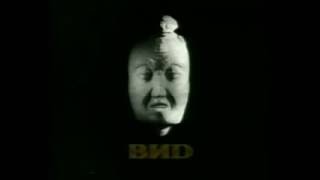#CopilotStudio #AIforDevelopers #dotnetlittleboy #CodingWithAI #VisualStudioTips #CopilotAutomation #AdvancedProgramming #GitHubCopilot
[ Ссылка ]
Here’s a brief description for your Copilot Studio playlist, tailored for a range of learners from beginner to advanced:
Welcome to the "Copilot Studio Essentials" playlist by DotNetLittleBoy! This series is designed to take you from the basics of Microsoft’s Copilot Studio to advanced features that will enhance your productivity and workflow. Whether you're just getting started with AI-driven coding assistance or looking to master automation in complex environments, this playlist has you covered.
We'll dive deep into how Copilot can help generate code suggestions, debug applications, automate repetitive tasks, and even handle complex multi-step workflows. From setting up your environment to learning how to integrate Copilot with various IDEs like Visual Studio and GitHub Codespaces, each video covers essential tips, shortcuts, and pro techniques to streamline your development process.
Key Topics Include:
Getting Started: Basic setup and introduction to Copilot Studio.
Code Assistance: How to use Copilot for code generation, debugging, and refactoring.
Automation: Implementing Copilot to automate documentation, testing, and repetitive coding tasks.
Advanced Integrations: Leveraging Copilot with cloud services, databases, and API integration.
Productivity Boosters: Custom workflows, AI-driven error handling, and optimizations.
Whether you're a beginner learning to harness the power of AI in software development or an advanced user looking to optimize workflows, this playlist will be your go-to resource.
AI-Powered Answers: Enhance User Interactions with Generative AI
Теги
copilot studiocopilot studio tutorialcopilot studio microsoftcopilot studio sharepointcopilot studio generative aicopilot studio chatbotcopilot studio use casescopilot studio democopilot studio adaptive cardscopilot studio power automatecopilot studio plugincopilot studio licensemicrosoft copilot studio tutorialmicrosoft copilot studiomicrosoft copilot studio pluginsmicrosoft copilot studio generative aimicrosoft copilot studio architecture