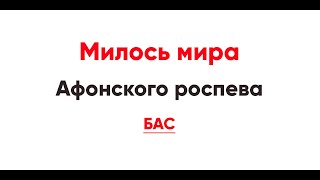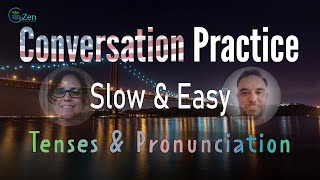Photoshop Masterclass with Paul Trani! In this episode, Paul will show productivity tips and tricks that will speed up your workflow in Photoshop. Learn how to navigate documents and the layers panel to find the content you’re looking for. Paul will also show tips to efficiently apply Adjustment Layers and Layer Styles to multiple graphics in one file, or across multiple files. Speed up your workflow with these top productivity tips in Photoshop!
Paul Trani is a Principal Worldwide Evangelist for Adobe where he inspires designers everywhere to use their creativity and new technology to create compelling visuals. With over 20 years of experience across 40 countries Paul has become a sought after designer, speaker and presenter on all things design and creative related.
-----
► Click HERE to watch LIVE: [ Ссылка ]
► View our SCHEDULE: [ Ссылка ]
► Click HERE for REPLAYS: [ Ссылка ]
► Behance: [ Ссылка ]
► Instagram: [ Ссылка ]
► Twitter: [ Ссылка ]
► Facebook: [ Ссылка ]
Subscribe to Adobe Creative Cloud: [ Ссылка ]
Download Adobe Express: [ Ссылка ]
Learn More: [ Ссылка ]
About Adobe Creative Cloud:
Adobe Creative Cloud gives you the world's best creative apps so you can turn your brightest ideas into your greatest work across your desktop and mobile devices.
Connect with Adobe Creative Cloud:
Twitter: [ Ссылка ]
LinkedIn: [ Ссылка ]
Facebook: [ Ссылка ]
Instagram: [ Ссылка ]
#AdobePhotoshop
Photoshop Masterclass: Productivity Tips & Tricks | Adobe Creative Cloud
[ Ссылка ]