The Google Play Store is typically pre-installed on smartphones, and you can also access it through web browsers on your laptop or computer. However, if you've ever wondered about downloading the Play Store on your Windows PC, there isn't a direct method to do so. In this video, we demonstrate how you can download and install the Google Play Store on your laptop or PC running Windows 11 OS, enabling you to run Android applications.
#windows11 #solvedyourproblem #android #playstore #virtualisation #android
/// R E L A T E D V I D E O S A N D L I N K S ////
➜ Windows Subsystem for Android | Full Procedure: [ Ссылка ]
➜ How to Fix session expired on Facebook: [ Ссылка ]
➜ Error fetching channel list for account | YouTube Issue: [ Ссылка ]
➜ How to get WhatsApp Chat Backup in New Phone: [ Ссылка ]
➜ How to Create Apple ID: [ Ссылка ]
➜ How to Change UPI Pin in Google Pay | PhonePe: [ Ссылка ]
➜ How to Recover Money Sent to Wrong Account: [ Ссылка ]
➜ How to Create G-Mail Account: [ Ссылка ]
➜ 8 Digit Backup Code for G-Mail ID: [ Ссылка ]
🔗[ Ссылка ]
////--------------------------------------////
Other search Tags:-
- how to install windows subsystem for android
- android subsystem for windows 11 play store
- android subsystem for windows 10
- how to run android apps on pc
- how to run android apps on pc without emulator
- windows subsystem for android windows 11
- how to install windows subsystem for android in windows 11
- windows 11 android apps
- How To Directly Run Android Apps On Your PC (Windows 10)
- Download Playstore...No Emulator, No OS.
Note: This video has followed all the YouTube community guideline rules. This video aims to help everyone with my knowledge and experience. I totally do not support any illegal acts or videos. The videos are completely for legal purposes.
DISCLAIMER:-
All names, e-mail IDs, mobile numbers, addresses and other personal details used in this video are imaginary and fake. The information used in this video is for demonstration purposes only.
© Loxyo Tech. All rights reserved. #loxyotech












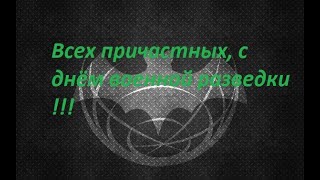























































![The Backyardigans - It's a Sunny Day [Part 2] (ft. Tyrel Jackson Williams & Sean Curley)](https://s2.save4k.su/pic/yt4SHrF40KU/mqdefault.jpg)


